These 10 backup strategies just may salvage your service.
No one should drive a car without insurance. When cooking, you turn on a timer to make sure you don’t burn dinner. With computers, you back up to hard drives (you are doing that...right?). Airplanes have manual overrides because, well, stuff happens. And stuff happens during worship services that can put a quick end to even the most inspiring sermon.
It’s not possible to avoid all potential problems; mechanical and electrical devices will fail, some sooner than others. But being prepared for these problems can make the difference between a disaster and a minor annoyance. You may already be doing some of the following, but now’s a good time to evaluate your House of Worship’s system, and start putting plans in place on how to cope with gear Definition:
Definition:
Musical or performance equipment. emergencies.
#1. Hope for the Best, Plan for the Worst
Clichés about this abound: an ounce of prevention is worth a pound of cure, a stitch in time saves nine, and failing to plan means planning to fail—but they’re clichés for a reason. Before doing a sound check, do a line check to make sure all elements of a system (mics, mixers, speakers, processors—everything) are working properly. Make sure the connections are tight; grasp the end of every connector, and check that it’s seated properly. Shake cables with audio going through them to expose any intermittent issues, and of course, verify that all the power outlets are functional, and all AC Definition:
Definition:
(Alternating Current): Current whose electrical flow alternates between positive and negative quadrants, and whose magnitude varies periodically. Alternating current is used in most commercial power transmission, and is also the basis of audio or video signals. connections are solid. You may also want to check the lights and video as well, because the audio person often gets the blame when anything with wires isn’t working (been there, done that—right?).
Another useful exercise is to run through disaster scenarios in your head Definition:
Definition:
1. Electromagnetic transducer that records or plays a magnetic signal on a tape or disc. 2. The beginning of a music composition. 3. Amplifier for a guitar cabinet. 4. Drum surface., and come up with solutions. For example:
- The wireless mic dies: Have fresh batteries on hand, and a backup wired mic and cable.
- Something’s making noise, but you don’t know what: Draw a diagram of your system’s signal flow so you know how your system is patched. This will help you track down the source of the trouble faster and more efficiently.
- The PA
 Definition:
Definition:
(Public Address) A sound system intended to provide audio coverage to large groups of people. speakers go silent: Know where to find the reset or circuit breaker switches. Have a megaphone or battery-powered PA (Fig. 1) as backup—it will come in handy anyway for other things).

#2. Be Organized
If you’re in a situation where you have to find a replacement for a failed device or faulty cable, time is of the essence. It’s important to be able to locate what you need in seconds, without having to hunt for it, or remembering where you put it last.
Now, I’ll admit I’m not the most organized person in the world. But, at least I know that—it’s never good to pretend you’re something you’re not. If you don’t do "organization" well, try to find the most OCD person in your church, and recruit them to be the Equipment Coordinator. This will pay big dividends when trouble comes looking for you. There are products for hanging cables, plastic drawers for adapters and replacement parts, and plastic tubs for holding bad cables that you plan to fix as soon as you get the chance. Even something as simple as cable ties (Fig. 2) can make your life easier.
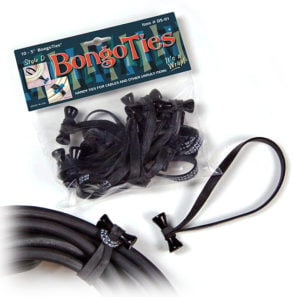
Turn your Equipment Organizer loose on your gear—it’s okay to let this kind of person go crazy with labels. They may keep things so neat it makes you nuts, but on the other hand, you’ll always be able to find what you want, when you need it. These people are a blessing.
#3. The Joys of Manual Labor: Know Your Gear!
When the pressure is on and something goes wrong, that’s not the time to start learning the finer points of your new digital Definition:
Definition:
A signal or data expressed as series of the digits 0 and 1, typically represented by values of a physical quantity such as voltage or magnetic polarization. mixer Definition:
Definition:
Combiner, controller, and router for multiple audio or video signals. or finding out what the "Auto" button does on your compressor Definition:
Definition:
A device that reduces dynamic range by a certain ratio, and used primarily for audio signals..
Take manuals home and study them. Manuals, and manufacturer web sites, typically have troubleshooting information for the gear you’re using that lists symptoms, along with possible solutions. If possible, obtain the service manuals for your gear (this may be as simple as an online download Definition:
Definition:
To receive data at one computer from another source (computer, electronic mail service, the cloud, etc.), or as complicated as begging the company because they don’t want to upset their service centers).
Keep the manuals and phone numbers for service accessible—like right next to the mixer. Your Equipment Organizer may even have put your manuals in three-ring binders (I told you these people are a blessing). Also note that PDF manuals are great, because you can store a ton of them in an iPad’s bookshelf—even ancient iPads that refuse to run any modern apps can have useful lives as the ultimate "3-ring binder." If possible, find a local pro who really knows sound gear, and get a cell Definition:
Definition:
1. An element of a battery that provides between 1.3 and 2.0 volts each (AAA, AA, C, and D Cells are popular). 2. In mobile communications, an area covered by one of many antennas. phone number.
You need to know your gear like the back of your hand so that when something isn’t responding properly, you’ll know how to correct it. Sometimes, even experienced techs will run up to the stage with a spare microphone, only to realize later that the channel Definition:
Definition:
1. In radio, television, citizen's band radio, and other wireless communications modes, a specific frequency for communication. 2. In mixers and video, an input or output signal path with controls. 3. In MIDI, one of 16 data paths. was muted, the gain Definition:
Definition:
The amount of amplification provided by an amplifier circuit, expressed in dB or numerically as in "3X" = "3 times". had been altered, the microphone was a condenser Definition:
Definition:
An archaic term for Capacitor. type and phantom power Definition:
Definition:
A source of power for a microphone (usually condenser) that travels to the microphone over the microphone's cable. There are different voltage standards and requirements for different microphones, but the most common standard is 48 Volts. It derives its name because there is no visible power cable. wasn’t applied, or it wasn’t assigned to an output. (At least that’s what I’ve heard—I’ve never actually had anything like that happen to me. Really. Ever.)
And an associated tip is don’t panic when something goes wrong. Spending a minute or two contemplating the problem, and prioritizing the most likely problem sources to check first, could save you much time going down rabbit holes that don’t fix the problem.
#4. Have Plenty of Spare Cables
Keep extra cables and equipment in storage when not in use, and replace or repair cables when they start to wear out. If you suspect a cable has a problem, tie it in a knot to differentiate it from other cables. My friend Jeff Barnett is a big proponent of using a pegboard to store cables, separated by type and length, so he can lay his hands on the right cable in seconds.
Remember that AC cables are even more important than audio cables, because if the power goes, so does everything else. Retractable AC cables can be wound up into a container (Fig. 3), which allows keeping long cables in small spaces.

Also, don’t forget adapters—if you don’t have a replacement cable, you may be able to add adapters to a "wrong" cable as a workaround. But, don’t trust adapters long-term—when you get a chance, fix or find the appropriate cable. It’s better to have the right cable for trusted connections.
#5. Have Backup Microphones
Have you ever forgotten to put fresh batteries in the pastor’s wireless microphone Definition:
Definition:
A microphone with a transmitter that sends radio-frequency signals to link wireless with a receiver, obviating the need for a cable. before the service? Uh-oh! It’s happened to me more than once. If a wireless lavalier mic fails, a wireless or even a wired handheld mic is great to have as a backup. But don’t hide it away—place it unobtrusively on the platform before the service, and make sure that the key people (pastor, worship leader, etc.) know where it is, how to turn it on, and how to use it. Also, consider having a stand to the side of the platform that you can bring up front in a pinch; not everyone wants to hold a mic in their hands.
My buddy Greg Hearns, a System Designer/Audio Guru and educator at Northwestern University in Kirkland, WA, also has an important warning: "If you’re not using the wireless, take out the batteries. If a $1.50 battery Definition:
Definition:
An assembly of series-wired cells that provides higher voltages than individual cells. leaks acid, it could cost you $350.00 to replace the wireless. I’ve seen batteries leak after being in the wireless for a week."
If you use rechargeable batteries, make sure you have a system in place (hey Equipment Organizer!) that ensures they’re fully charged (Fig. 4).

In my experience, the best rechargeable batteries are made by Ansmann. It’s also handy to have an inexpensive battery tester, like the Ansmann HyCell tester (it can test over 12 different battery types).
Always have a spare set charged and ready to go; and remember that batteries lose their charge over time, so it’s a good idea to "top off" batteries after a while, even if you left them fully charged.
#6. Backup Powered Speakers
A powered speaker or two on stands can save the day if there’s a problem with the main speakers or amp Definition:
Definition:
Abbreviation for either Ampere or Amplifier., and once moved into place, you can probably be up and running in under a minute. If you don’t have extra powered speakers, you may be able to repurpose floor monitors used by the band, by facing the monitors toward the audience (the band might complain, but the audience won’t).
For epic fail scenarios when an entire system goes down, you may not have time to isolate and fix the problem. Having a small mixer and powered speakers, ready to go at the flick of a switch, will give you peace of mind. Vic Thomas, a former tech director at Cathedral of Faith in San Jose, CA, and now a veteran sports broadcast engineer adds: "Even on big sporting events, we have a backup in case the TV truck goes down. We always hook up a battery-powered mixer with the announcer mics into it, independent of the truck. The output feeds the master control via an independent phone line, and it’s always on so if we lose the main feed, they never lose audio. At least we can keep broadcasting."
Brian Peterson, a sound expert from Southern California, has additional practical advice: "In our main building, we keep two powered 12" speakers, with a spoken word preset Definition:
Definition:
1. (verb) Ability to set parameters in advance, and recall those parameter values as desired. 2. (noun) A collection of parameter values stored within a device, or externally. already in it, just behind the stage with a wired hand-held and a wireless receiver for the pastor’s pack. There’s also a wireless mic set to that same frequency Definition:
Definition:
A value, expressed in Hertz, that indicates how many cycles of a periodic signal occur in one second. and channel and frequency, just in case. In the gym 40 feet away, we keep a portable PreSonus RM16 (rack-mount digital mixer) see (Fig. 5); with powered speakers and sub-woofers for that room and outdoor events. It has cables, a snake Definition:
Definition:
A cable with multiple internal cables in a common jacket., and gear for our mobile gigs. We run in from our big worship center to the room, just in case we go down hard."

#7. Uninterruptible Power Supplies, Power Conditioners, and Generators
Recently, lightning hit a church that was hosting a conference where I was teaching. We all saw a blue flash and a loud bang in the sanctuary. It literally took out the lighting board Definition:
Definition:
A Sound or Lighting Control Console. and some other components, but the good news is they had surge protectors that prevented other components from damage. Some churches even have generators for backing up systems when power is lost.
Uninterruptible power supplies are becoming increasingly important, due to computer-based mixers and other gear that have a boot-up time when you first turn them on. Even a momentary loss of power could mean these types of devices are useless until after they’ve booted, which could take a minute or two. And this isn’t just about sound—as Brian Petersen explains, "Our church has 500 members. The front floor pocket Definition:
Definition:
An electrical socket in the floor, with an associated cover. power has a big power conditioner/uninterruptible power supply Definition:
Definition:
A device (internal or external to another device) that provides power for active circuitry. Can be AC, DC or battery-powered. hooked to our backup battery system for the exit lights. That’s a luxury I guess, but it’s on all the time."
Power conditioners don’t supply backup power, but they can be useful in preventing spikes and other issues caused by "dirty" electrical lines (which can even contribute noise to a system). The ideal solution is an uninterruptible power supply with some outlets that provide power, and some that have only surge suppression—you can use the latter on gear that doesn’t have boot-up times, and won’t dump its memory if the power goes away.
Power conditioning prices depend on how much power you need to supply, from a bit over $100 to thousands of dollars. They are typically available in rack-mount (Fig. 6) or tower-type enclosures.

These devices can protect not only the equipment but can sometimes allow the service to continue seamlessly, without interruption. You may even want to consider a generator if power failures are a common occurrence in your part of the world.
#8. Fire Drills
Practice and drill the team on the emergency procedures you’ve established. Rehearse the drill a few times a year, and get the failure-to-backup time as short as possible. Create some disaster scenarios, and see how the team recovers.
#9. The Department of Redundancy Department
In major concert systems, there are typically backup or redundant systems running alongside, just in case. If something goes down in one, the other one takes over and the transition is so seamless the audience is unaware of any mishap. This is especially true when lights, sound, preset changes, and so on are synced to a controller Definition:
Definition:
1. A MIDI device (keyboard, guitar with appropriate interface, etc.) that alters parameters in a synthesizer or other MIDI sound generator. 2. A device (e.g., modulation wheel, pitch bender, ribbon controller, etc.) that varies some specific parameter in a synthesizer or other MIDI sound generator. by a computer. For any tour beyond the basics, you’ll find a second computer synced to the main one, and ready to switch over at a moment’s notice.
Of course, most churches don’t have the budgets of major productions. However, ensuring redundancy for the most crucial elements could help avert total failures or disasters. If your church is streaming Definition:
Definition:
A method of sending a continuous flow of digital content over IP (Internet Protocol) networks, and often, tailors itself to the user's receiving capability. or recording the audio, it’s wise to have multiple cameras, and a redundant device recording at the same time as you main devices, as well as alternative methods to distribute the content—just in case. What’s more, if nothing does go wrong and you have multiple cameras, then you have automatic B-roll Definition:
Definition:
Supplemental footage for supporting detail in film or video. if you’re recording the sermon. Redundancy is important, or stated another way, redundancy is important because of the importance of redundancy.
#10. Keep It Simple
Gear is tempting, but don’t use any more gear than is necessary. Unnecessary elements in the system can be confusing, and as they say, the shortest distance between two points is a straight line. Remove clutter. Try to keep the setup consistent from week to week. Simplify your workflow, because the fewer potential pain points you need to check in a failure, the faster you can resolve the situation—and that’s what being a pro is all about.
If you found this article helpful and are looking for more guidance and the latest gear, visit our Worship page or give their friendly and experienced staff a call at 800-356-5844.



















