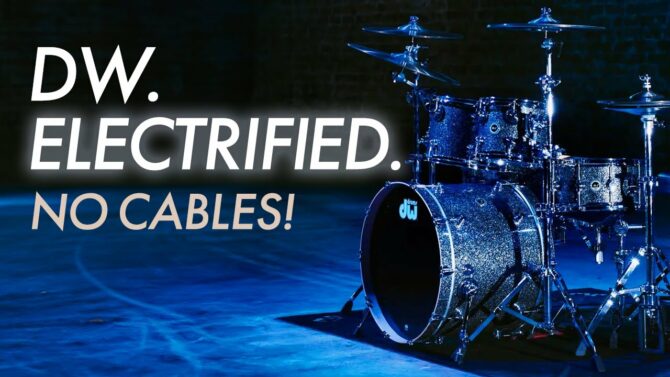Is it really a keyboard...or a music production library?
Of course, some of you already know arranger keyboards can be cool. But many of you are probably thinking “isn’t that what the obnoxious guy at the Holidome bar uses to play his highly inebriated rendition of ‘Tie a Yellow Ribbon’”? Well, maybe it is. But that’s like thinking all cars are bad because your neighbor bought a Yugo back in the 90s.
Arranger keyboards, like the Korg Pa series (Fig. 1), Yamaha’s PSR-series keyboards including the PSR-S775, Casio’s MZ-X500 (Fig. 2), and the like have evolved over the years by offering high-quality sounds, more humanized sequencing, and a host of other features. Let’s see why this matters to you.


Is It a Keyboard, or a Music Production Library?
Well, it’s both. Everything goes better with music, whether it’s a corporate presentation, background music for a theater group, commercials, audio-for-video...or solo Definition:
Definition:
A switch in a mixer or DAW that allows one or more channels to be auditioned while muting other channels. Some mixers include a separate role bus for routing to monitors of headphones. See also: Exclusive Solo. gigs at the Holodome, for that matter. True, maybe you just want to introduce your kids to music where they can get something relatively close to instant gratification. But suppose you’re doing the soundtrack for a board presentation about distribution in Brazil, and need a bossa nova track. Or a commercial for Surf Music Night at a local venue. Or background music for a school play...or a documentary, where you need a mix of musical styles. Who knows, maybe the local restaurant that features Bavarian cuisine needs some polkas. Is your music library big enough?
It is if you have a decent arranger keyboard. When doing audio-for-video work, you’ll often need a few minutes of appropriate background music behind a scene Definition:
Definition:
1. A subdivision of an event that may have preset settings for sound and lighting equipment. 2. A pre-programmed setting for lights, sound or mechanical device that can be recalled individually or in sequence.; with the ability to turn out just about anything from reggae to heavy metal, an arranger keyboard can produce an instrumental bed Definition:
Definition:
Background sounds mixed below a newscast, e.g., environmental sounds like teletype machines or other natural sounds. See Music Bed. within minutes. Sure, there are “construction kit” sample libraries, but chasing one down in the right genre, auditioning it, and loading/cutting the various phrases into something coherent can be time-consuming. Given the cost of typical construction kit sample libraries, it doesn’t take too many of them to equal the cost of a decent arranger keyboard—which can be more flexible, too.
However, even though the musicality of these keyboards has improved dramatically, you don’t want to sound like that Holidome bar guy. This is where, as a musician, you have a huge advantage. By using the arranger keyboard as the base for your music, but then recording a few overdubs yourself (whether it’s piano, guitar, hand percussion, background vocals, whatever), the final mix will belie the arranger-based origins. Although this takes more work than just pushing a preset Definition:
Definition:
1. (verb) Ability to set parameters in advance, and recall those parameter values as desired. 2. (noun) A collection of parameter values stored within a device, or externally. button for a particular style and recording the results, you’ll still save time compared to recording from scratch—especially if you have to hire other musicians conversant in various musical styles.
Of course, you needn’t use arranger keyboards solely for creating full productions. If you’re a songwriter, you can set up the chord progression on your arranger and play along with a complete rhythm section—which is far superior to a metronome click. instead of just a metronome click. Although this may end up being a scratch track Definition:
Definition:
Also Guide Track. A temporary recorded part, such as a vocal, to be used as a placeholder or to provide a reference against which other musicians can play. on the way to something else, then again, it might not…
Turning Demos into Productions
For songwriting, arranger keyboards are like having a robo-partner who can churn out phrase after phrase until you hear something you like. There may even be times when you want to end up using the demo track.
As an example, suppose your arranger comes up with something where you really like half of it, but not the other half. Many arrangers let you save an arrangement as a Standard MIDI Definition:
Definition:
(Musical Instrument Digital Interface) A hardware/software standard for communication of musical data digitally among electronic instruments, effects, and computers. However it is also used for to control lighting, pyrotechnics, theatrical displays, and mechanical devices. For example, the fountains at the Bellagio in Las Vegas is controlled by MIDI. Also called MIDI 1.0. File, which you can then import into your DAW Definition:
Definition:
(Digital Audio Workstation): A computer program or stand-alone device that provides digital audio recording, editing, and mixing.. If there are arranger sounds you like, you can do the reverse if you already have the start of something in your DAW—direct some of the DAW tracks via your interface’s MIDI out to the arranger, and record the arranger’s audio back into your DAW. Meanwhile, you can send the other MIDI tracks to a multi-timbral virtual instrument Definition:
Definition:
A software-based simulation of a musical instrument, controllable by a computer interface or physical controller. in your DAW to take advantage of what it can do.
Or you may not want to replace sounds, but do more sophisticated mixing or processing than what the arranger can do by itself (for example, it’s highly doubtful the arranger keyboard has an LA-2A leveling amp Definition:
Definition:
Abbreviation for either Ampere or Amplifier. built inside). Fortunately, some arrangers can save songs to a storage medium (e.g., USB Definition:
Definition:
(Universal Serial Bus) A standard, bi-directional serial connection between computers and peripheral devices. thumb drive). If you can solo a sound, or mute Definition:
Definition:
1. To silence or squelch an audio signal. 2. A switch that silences a signal. (or turn the volume down on) all sounds except one, you can save each sound as a separate file. Your next step would be to import each file into your host, line up the beginnings (they should all start at the same time if you saved from the beginning to the end of the song), then process, mix, automate, and overdub as desired.
If there’s no option to save audio to some type of transportable media, you can instead solo an individual track, send it to the arranger’s audio output, and record the output into your host. Repeat for each track until the data Definition:
Definition:
Information used by a computer in order to arrive at a decision. Although this is a plural term, it's often treated in the singular. you need has been recorded into your host program.
It may seem that lining up the recorded tracks may be a problem, but that’s not necessarily the case. Your arranger will probably have some kind of count-in or intro. If you record that at the head Definition:
Definition:
1. Electromagnetic transducer that records or plays a magnetic signal on a tape or disc. 2. The beginning of a music composition. 3. Amplifier for a guitar cabinet. 4. Drum surface. of the track, then you can simply line up the metronome clicks for each track until they’re in sync Definition:
Definition:
To make two or more pieces of equipment or signals synchronize with each other.. Another possibility: if the host’s MIDI out patches to the arranger’s MIDI in Definition:
Definition:
A connector or software port that receives MIDI data. See: MIDI., a start command Definition:
Definition:
An instruction, given to a computer, designed to initiate a particular function. from the host will cause the arranger to start playing. Simply go back to the beginning of the host’s sequence each time, solo a track, record it, go back, record the next track, and so on—and the sounds will be in sync with the host, too.
When Time Is Money (And Isn’t It Always?)
A quality arranger keyboard can save you time, whether it’s by generating tracks that kick off a song idea, provide complete music beds for audio-for-video, or generate patterns you can use in your own productions. And of course, when the session’s over, you can always pack up your arranging keyboard, plug Definition:
Definition:
A connector, normally male and attached to a cable. in at the Holidome, and do a fabulous cover version of “Tie a Yellow Ribbon.”
Or on second thought, maybe you should just keep it in the studio.