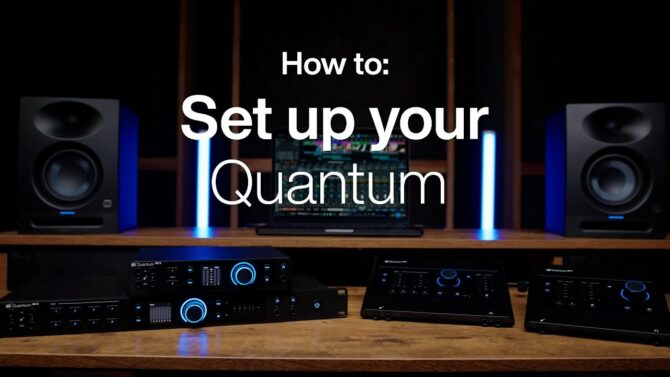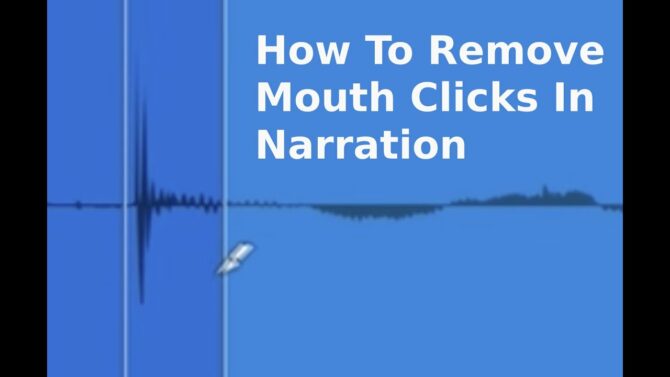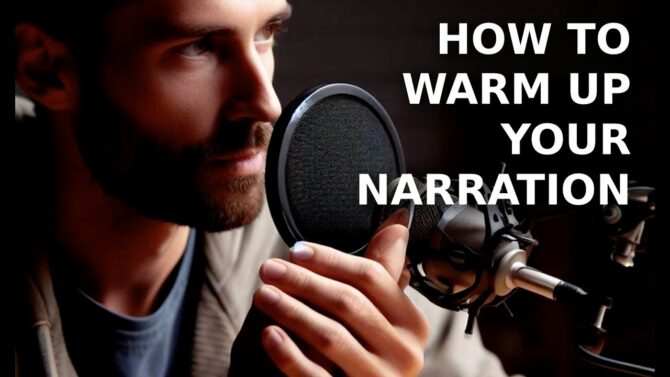Backing tracks used to be taboo. Sure, people did it—but they didn’t want to admit it.
However, times change. Big-time touring bands use backing tracks, which has given at least an air of legitimacy. Perhaps an even bigger factor is that with downsizing the norm for live Definition:
Definition:
Live broadcast of an event or program without substantial delay or editing. performance, solo Definition:
Definition:
A switch in a mixer or DAW that allows one or more channels to be auditioned while muting other channels. Some mixers include a separate role bus for routing to monitors of headphones. See also: Exclusive Solo. and duo acts are increasingly common. It’s understood that if there’s no place on stage to set up a drum set, you have no choice for drums other than a backing track.
Of course, some still consider backing tracks akin to cheating. But somewhere between something innocuous like having a drum machine Definition:
Definition:
A device that combines sequencing and analog or sampled drum sounds to allow musicians to program repetitive drum patterns. Intended to sound at least somewhat like a human drummer. play in the background, to the cardinal sin of lip-synching to a pre-recorded vocal instead of doing your own singing, there’s a “sweet spot” where you can enhance what is essentially a live performance. For example, a guitar duo might sequence bass lines, or a drummer could trigger Definition:
Definition:
A signal that starts an event. pre-recorded ethnic percussion from a drum pad.
There are even alternatives that can enhance your performance without adding backing tracks per se, like the TC Helicon VoiceTone Harmony G XT vocal harmony pedal, which generates harmonies by processing your vocal. Guitarists can use electronic/MIDI guitars, which allow applying an octave Definition:
Definition:
A musical interval based on frequency. Halving or doubling a note's frequency brings it down or up by an interval of an octave, respectively. In Western music, an octave represents 12 semitones. divider effect Definition:
Definition:
A device or software program that modifies some aspect of audio or video. With audio, the term is used interchangeably with signal processor. (like the Electro-Harmonix Micro-POG) to the lower strings. This adds a semblance of a bass part.
Regardless of how you decide to enhance your act, remember that we’re dealing with live performance—you need something bullet-proof, easy to change on the fly Definition:
Definition:
To hang or hoist, for example, a loudspeaker. if the audience’s mood changes, and simple.
Backing Track Options

The simplest solution is audio that plays in the background (e.g., a drum machine, pre-recorded backing track from a smartphone or tablet, MP3 Definition:
Definition:
A lossy digital compression coding format for audio, derived from the MPEG-1 and MPEG-2 formats. Audio compression can range from a data reduction ratio of 200:1 to broadcast quality (i.e., no noticeable audio degradation for the vast majority of listeners). MP3 streaming rates vary from 16 kilobit per second to 320 kilobits per second for stereo. Audio stored digitally in the MP3 format will have the .mp3 file extension. player, etc.), while you play the up-front parts. Smartphones are a good choice—as long as you remember to put them into airplane mode before going onstage! The screen can be a little cramped, though, so a tablet is often more error-proof. Several tablet holders can clamp on to mic stands, like the Ultimate Support JS-MNT101 (Fig. 1)

An advantage of storing backing tracks on a tablet or smartphone is that most of them can stream audio via Bluetooth Definition:
Definition:
A short distance (less than 33 feet) wireless data transfer standard., and many powered speakers designed for live performance (like Bose’s S1 Pro or the Mackie Freeplay-Live; see Fig. 2) have Bluetooth so you can stream right into them.
Some acts still prefer backing tracks on CDs, because if the CD Definition:
Definition:
CD (Compact Disc): An optical-based, disc-shaped digital recording and playback medium. player has a remote, calling up backing tracks can be less obtrusive than working a tablet or smartphone on a mic stand. Just make sure you get a commercial-grade unit, with enough anti-skip memory to handle tough live environments. For example, TASCAM’s CD-200BT (Fig. 3) is a sturdy, rack-mount unit with 10-second shockproof memory.

The CD-200BT also has a Bluetooth receiver. Although you can’t stream from the CD-200BT to a Bluetooth-compatible Definition:
Definition:
Capable of operating with a particular selection of hardware or software. amplification system, if the CD-200BT connects with wires to your amplifier Definition:
Definition:
1. A device that increases the voltage or power of a signal. 2. In music performance, a device such as a guitar amplifier that includes speakers and controls to increase the sound level of acoustic or electric instruments., you can stream via Bluetooth to the CD-200BT or playback CDs.
Regardless of the playback medium you choose, redundancy is vital—if you forgot to disable Definition:
Definition:
Turn off a function. your wi-fi Definition:
Definition:
A wireless network protocol for device networking and internet access. Also spelled WiFi, wifi, or Wifi., and your smartphone starts doing a 20-minute update in the middle of a set, you’ll want a backup Definition:
Definition:
1. (verb) To create a copy of existing software to insure against loss of the original. 2. (noun) The copy of the original software.. If nothing else, burn Definition:
Definition:
To record on an optical disk, CD, DVD. your tracks to a CD and bring an inexpensive CD player...just in case.
Laptops for Live Performance
Audio files you created for backing tracks may have started in a computer sequencer, so it may make sense to use a computer to play them back in live performance. This is also the most flexible option; for example, you can sometimes add loop Definition:
Definition:
1. To re-record dialog over video. See: ADR. 2. To replay a portion of audio or video content. 3. (sampling) To repeat a section of a waveform so that it can sustain indefinitely. 4. To repeat a phrase or section of sound multiple times within a composition or recording. points on-the-fly, so that a section can repeat if you want to extend a solo. Or, have a couple variations on a track, and mute Definition:
Definition:
1. To silence or squelch an audio signal. 2. A switch that silences a signal. the unused ones for different performances so that there are at least some differences between sets.
Regarding reliability, though, few laptops are built to rock and roll specs. Connectors are flimsy, too; at least build a breakout box Definition:
Definition:
A box at one end of a snake of multiplexed cable that has connectors for various signals. with connectors that patch into your computer, then plug Definition:
Definition:
A connector, normally male and attached to a cable. the cables that go to the outside world into the breakout box. Secure your laptop (and the breakout box) to your work surface. Tape Definition:
Definition:
Short for magnetic recording tape. down any cables so no one can run into them. On the plus side, a laptop’s onboard battery Definition:
Definition:
An assembly of series-wired cells that provides higher voltages than individual cells. will carry you through if the power is bad (of course, not that any club ever has substandard power), or if someone kicks out the AC Definition:
Definition:
(Alternating Current): Current whose electrical flow alternates between positive and negative quadrants, and whose magnitude varies periodically. Alternating current is used in most commercial power transmission, and is also the basis of audio or video signals. cord.
Keyboards
Here you have two options. Arranger keyboards are optimized to generate backing tracks, and for some solo acts, that might be all you need. These cover a wide variety of price ranges, all the way up to a high-end keyboard like the Yamaha Genos (Fig. 4).

The Genos not only includes over 500 factory styles, but 1.8 GB of flash RAM Definition:
Definition:
(Random Access Memory) A method of solid-state data storage where stored data can be addressed in any order. RAM is volatile, meaning that all data is lost when power to the RAM is turned off. for storing your own sounds. It has lots of effects, does vocal processing, and can also assemble playlists for automatic playback.
Workstation keyboards are designed as more general-purpose instruments, with comprehensive on-board Definition:
Definition:
A Sound or Lighting Control Console. sequencing instead of a collection of styles and arrangements. The Korg Kronos 6 (Fig. 5) is representative of this option—it has a 61-note, semi-weighted keyboard, and nine different sound engines. But what makes it suitable for backing tracks is the 16-track Definition:
Definition:
A multitrack analog audio tape recording format using 1/2", 1", or 2" tape. audio recording/16-track MIDI Definition:
Definition:
(Musical Instrument Digital Interface) A hardware/software standard for communication of musical data digitally among electronic instruments, effects, and computers. However it is also used for to control lighting, pyrotechnics, theatrical displays, and mechanical devices. For example, the fountains at the Bellagio in Las Vegas is controlled by MIDI. Also called MIDI 1.0. sequencing on-board sequencer. When you want your own backing tracks, this allows more customization than typical arrangers.

And Finally...
With live backing tracks, always have an exit strategy. Many years ago, I had a live act based around some unpredictable gear Definition:
Definition:
Musical or performance equipment.. So I patched a Minidisc Definition:
Definition:
A magneto-optical disc used for audio digital ATRAC data compression recording by Sony from 1992 to 2013. player (now you know how long ago this was), with several humorous pieces of audio recorded on it, into my mixer Definition:
Definition:
Combiner, controller, and router for multiple audio or video signals.. (One piece was a “language lesson” set to music that involved a word we can’t mention here, another had a segment from the “How to Speak Hip” comedy album.) If something needed reloading, rebooting, or troubleshooting, I’d hit Play on the Minidisc so the audience could have a humor break Definition:
Definition:
An interruption in programming for commercials or station identification. while I stressed out over what was going wrong. Just remember—anything beats dead air!