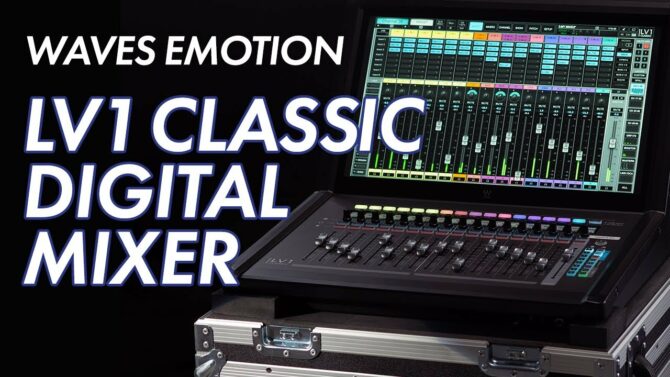Death to Clippy. Long Live Clippy.
Remember that annoying Clippy "assistant" from Office 97 that popped up and interrupted you all the time? For power users, Clippy was an unnecessary feature. On the flip side, Clippy lacked the tools to be helpful for word processing newbies. If you’ve mixed on enough digital consoles over the years, you’ve encountered a similar phenomenon around mixing ’assistant’ features that often achieved nothing except slowing you down. We won’t name names here, but at least a few consoles come to mind when so-called assistive tools are mentioned in pro audio engineer circles – and the response is almost always one of scorn. Well, technology may have finally caught up with these sorts of tools. Allen & Heath have found a way to use a more modern and refined approach to mixing assistants and tools in their new CQ Series, which I actually (surprisingly!) like.
Can I Help You with That?
While the CQ Series comes in three different formats, the CQ-12T, CQ-18T, and CQ-20B, they all share several helpful assistive tools. In my experience with the various models and on different gigs, the Gain Definition:
Definition:
The amount of amplification provided by an amplifier circuit, expressed in dB or numerically as in "3X" = "3 times". Assistant and Feedback Definition:
Definition:
1. A squealing, chirping, or ringing sound when a microphone feeding a loudspeaker picks up audio from that loudspeaker. Also called howlround. 2. The state where a device's output connects back to the input. Assistant stood out as particularly helpful.
Gain Assistant provides a quick way to set the optimal gain per channel Definition:
Definition:
1. In radio, television, citizen's band radio, and other wireless communications modes, a specific frequency for communication. 2. In mixers and video, an input or output signal path with controls. 3. In MIDI, one of 16 data paths. as the console Definition:
Definition:
A control surface for audio, video, or lighting control positioned like a desk. Also called, Mixer, Controller, Board, or (British) Desk. listens to the signal for a few seconds and does a bunch of fancy math to set the gain for you. Importantly, this is an optional feature – no heavy-handed Clippy-like behavior here. You can perform the Gain Assistant calculation on more than one channel at a time, which is great for setting a drum set or even a whole band at once. As a nice bonus, the Gain Assistant can continue to optimize the gain level per channel as the gig goes on if you’d like. I mean, it isn’t likely that a guitarist starts turning up their amp Definition:
Definition:
Abbreviation for either Ampere or Amplifier. over the course of the show. But if they did, CQ has you covered.
Feedback Assistant is similarly designed in the sense that you can either ’set it and forget it’ or dive deep into manual feedback frequency Definition:
Definition:
A value, expressed in Hertz, that indicates how many cycles of a periodic signal occur in one second. selection as needed. CQ’s Feedback Assistant automatically detects and eliminates problem frequencies using up to 16 filters per output so you can mix with confidence and forget about feedback. Whether you are a novice engineer mixing a bar band, the bassist in a weekend warrior garage jam, a volunteer at a church, or a seasoned touring live sound engineer – CQ can offer as much (or as little) assistance as you might need.
Quick or Complete.
In fact, this delicate balancing act is carried out across the CQ user interaction flow. Every input channel on CQ can be switched between two modes – Quick Channels and Complete Channels. Quick Channels offer instrument and application-specific processing with the ability to dial in a full channel of processing via a single knob. Need more control? Switch to Complete Channels for advanced, in-depth tweaking of parameters. Long gone are the days of feeling like the console is getting in your way with over-simplified ’we know better than you’ locked-down parameter controls. Want to dig into the intricacies of your compressor Definition:
Definition:
A device that reduces dynamic range by a certain ratio, and used primarily for audio signals. settings to get things juuuust right? Go for it. Happy with a simple channel mix view for your church volunteer staff? Go for it. CQ balances just right between being helpful when needed and getting out of your way when you’re ready to dive in.
The Right Form Factor for the Job.
These assistive software tools are hip. There is also a pile of USB Definition:
Definition:
(Universal Serial Bus) A standard, bi-directional serial connection between computers and peripheral devices. interface Definition:
Definition:
A device that adds I/O capability to another device. Common would be a MIDI, audio or video interface for a computer. and recording snazziness that we didn’t have space to mention here! But let’s not forget hardware.
CQ offers an ultra-compact 12 in / 8 out option with the CQ-12T. The 7" touchscreen and rotary control make it simple to set up and get mixing, and three Custom SoftKeys let you access commonly used functions at the push of a button. Connect a router Definition:
Definition:
1. (computers) A networking device that forwards data packets among different computer networks, such as between the internet and home or enterprise computing systems. It may include additional control functions, such as quality of service or security. 2. (broadcast) An audio/visual switcher (matrix). or access point, and the free CQ MixPad app also gives you complete control of your mix from anywhere in the venue.
Step up a notch to the CQ-18T (18 in / 8 out), and you gain a powerful integrated dual-band Wi-Fi Definition:
Definition:
A wireless network protocol for device networking and internet access. Also spelled WiFi, wifi, or Wifi.. You read that right – you don’t need to bring an access point or router along to use apps with the mixer Definition:
Definition:
Combiner, controller, and router for multiple audio or video signals.. Just connect your devices to the CQ’s secure WiFi network, and you’re ready to go.
Don’t need the built-in touchscreen? Designed for life on the stage, CQ-20B (20 in / 8 out) is the highest channel-count mixer in the range and is controlled via the free CQ MixPad app.
No matter which CQ you choose, you can rest assured that you can mix how you’d like to mix. The company’s tagline for CQ rang true for me: Mix Smarter. Work Faster. Sound Better.