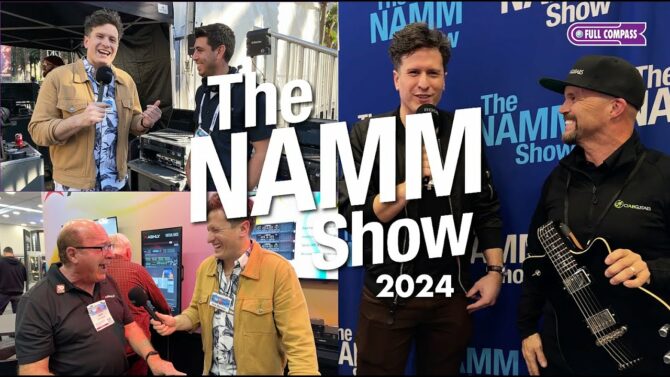Empower your creative production workflow and add vast amounts of high-performance storage with OWC's ThunderBay 4, a super-fast, 4-Bay, RAID-ready drive with dual Thunderbolt Definition:
Definition:
A computer interface port or cable that multiplexes PCIe and DisplayPort data lines into two serial signals (along with DC power), which is then demultiplexed into separate PCIe and DisplayPort ports by the Thunderbolt controllers at receiving devices. ports. Utilize each of the four internal drives independently, or use the software RAID Definition:
Definition:
(Random Array of Inexpensive Disks) A group of hard drive with shared or redundant data for speed and security. of your choice to setup a multi-drive array for high-performance or data-redundancy.
Free Shipping
On Orders over $49*