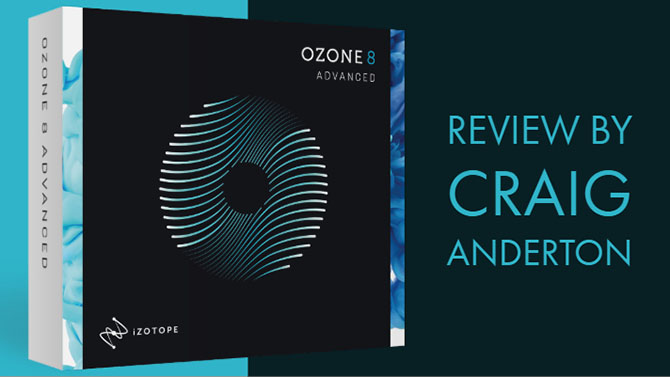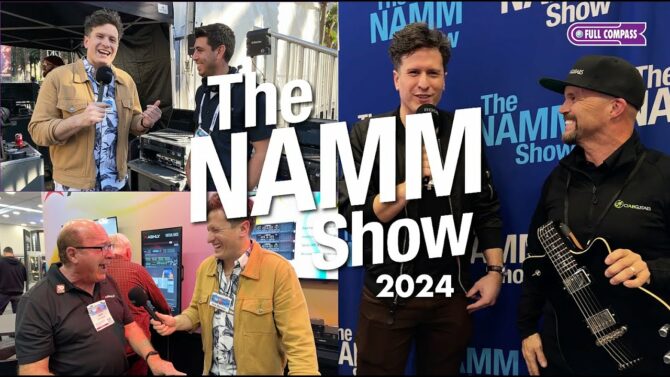Ozone 8 is a suite of plug-ins, optimized for mastering Definition:
Definition:
Compiling individual recordings into an album or collection of songs, or an individual song for a single release, often with added equalization, dynamics processing, and other signal processing to create a consistent and optimized listening experience. With albums, mastering can also involve determining the sequence of the individual recordings. but suitable for mixing as well. I’ve worked with Ozone since version 1, and its evolution has been interesting. Instead of just piling on more features, successive updates have added significant new features while also streamlining the program’s workflow—a tough, but worthwhile, design goal. Given its high level of sophistication, Ozone 8 is surprisingly uncluttered, and easy to navigate.
If you haven’t been up to date on recent updates, some of the most important ones are the mastering assistant, track referencing, tonal balance Definition:
Definition:
The ratio of a stereo signal's left channel to its right channel, often controlled with a knob on a mixer. control plug-in Definition:
Definition:
A software module, typically for signal processing or analysis, that inserts into the signal path of a DAW or video editor, or in some digital consoles. Also Plugin., spectral shaping, additional “vintage” processors, and dynamic EQ. However, there are many additional tweaks, large and small, that have refined Ozone 8 further.
Variations on a theme
Ozone 8 comes in three flavors: Elements, Standard, and Advanced. All support VST2, VST3, AU, AAX Definition:
Definition:
AAX (Avid Audio eXtension): A newer version of RTAS (Real-Time Audio Suite), Avid's proprietary plug-in format. (64-bit only), and RTAS (32-bit only) plug-in formats; for operating systems, it’s Windows 7-10, Mac OSX 10.8.5 (Pro Tools only), and OSX 10.9 on up. A helpful comparison chart on iZotope’s site delineates the difference among versions. To generalize, Elements is for basic editing, while Standard lacks some of Advanced’s more evolved features (like the Tonal Balance plug-in), the option to use individual modules as plug-ins (which saves CPU Definition:
Definition:
CPU (Central Processing Unit): In a computer, the CPU functions like a brain. It interprets incoming data, and directs the execution of that data. when mixing), spectral shaping, and three out of Advanced’s four vintage processors (Compressor Definition:
Definition:
A device that reduces dynamic range by a certain ratio, and used primarily for audio signals., Tape, and EQ; both include the Vintage Limiter Definition:
Definition:
A form of compressor with a ratio of infinity:1 above the threshold for both overload protection, or as a sound effect to normalize volume. Some engineers consider a compressor with a ratio of 20:1 or higher above the threshold a limiter.). For many users, Standard will do what they need. But the stretch to Advanced—the version reviewed here—adds the kind of features you won’t find anywhere else.
All iZotope products have 10-day, free trial downloads (however, the stand-alone versions can’t save). Arguably that’s not enough time to explore every nook and cranny of Advanced, but it’s enough to determine if the Advanced features that aren’t in Standard will be important to you or not.
Mastering a philosophy
Let’s get conceptual. Mastering involves a fairly defined set of processors: equalization, dynamics Definition:
Definition:
In a musical performance, changes in overall volume levels, often accompanied by timbral changes. Example: Classical symphonic music has a wide dynamic range, while dance mixes have a much narrower dynamic range. control, and various “special sauces”—mid/side processing, imaging Definition:
Definition:
Placement or imagining where specific sounds are located in a sound space/stage., harmonic Definition:
Definition:
An integer multiple of a frequency in sound and radio frequencies. enhancement, and the like. Of course, Ozone has those, but the program has taken to heart the advice that when mastering, you need reality checks to well-mastered material, as well as to your own material. As a result, some of Ozone’s unique features involve diagnostics, and applying machine learning to assist the mastering process.
Is this a good thing? I’ve known a few mastering engineers who have very high opinions of their opinions, and low opinions of anyone else’s. But I’ve heard superb mastering jobs, and not-so-superb mastering jobs, from both “pro” and “bedroom” engineers. The main difference I hear among programs that do some degree of “automated mastering,” compared to mastering done by humans, is that the automated mastering can be hit-or-miss, whereas the humans are going to be more consistent (good or bad).
For those who are new at mastering, Ozone 8 will help expedite the learning process. For those who are experienced, Ozone 8 will save you time—and there’s nothing unprofessional about that.
The modules
Fig. 1 shows the available modules; module position in the signal chain is drag-and-drop. Ozone handles six modules at a time, although of course, you can always follow one Ozone by another Ozone, or in the case of Advanced, one of the individual plug-ins.

When you select a module in the chain, its user interface Definition:
Definition:
A device that adds I/O capability to another device. Common would be a MIDI, audio or video interface for a computer shows up in the section that displays the modules in Fig. 1.
Tonal Balance
It may seem odd to start with a plug-in that’s included only with Ozone 8 Advanced, but it’s an important module, and one that reflects how iZotope approaches both mastering and mixing. Tonal Balance is a diagnostic tool that shows a general, idealized frequency Definition:
Definition:
A value, expressed in Hertz, that indicates how many cycles of a periodic signal occur in one second. range for different types of music—modern, orchestral, and bass heavy. There’s a broad mode, which separates the response into four bands—bass, low-mid, high-mid, and high. The “fine” version in Fig. 2 shows the response in more detail. It’s interesting to look at how various types of material fit within this curve—for example, most songs by the Cars are light on low mids, and heavy on the upper mids and highs.
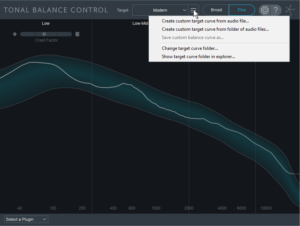
The screenshot shows the curve for one of my songs, but suppose I wanted it to have more of an 80s Cars curve. Because Tonal Balance can analyze whatever audio you feed into it, I gave it some Cars songs to analyze, and then used the equalizer (described next) so my song fit their response. And yes, after suitable equalization, my music had more of a Cars sound.
Tonal Balance can also analyze an entire folder of audio. So for example, if you’ve been mastering an album and are away from the project for a while, Tonal Balance can tell you about the general energy distribution throughout the album, and you can master your new songs to fit in the same general range. This is an extremely helpful feature.
Also, note that Tonal Balance can connect Ozone 8 with instances of iZotope’s Neutron 2 inserted in various tracks of a multitrack Definition:
Definition:
A recorder that can record more than one individual track at a time, or individual tracks in sequence for subsequent mixing. project. iZotope sees this as a way to improve workflow for those who combine mixing and mastering. For example. if Tonal Balance is inserted in the master bus Definition:
Definition:
1. In audio, a common point that combines multiple signals, as in a "mix bus." 2. In computers, a path that interconnects various elements for transferring data among those elements. and shows that the overall mix has an issue (like a weak low end), you can load Definition:
Definition:
The energy or capacity consumed by a device. the bass track’s Neutron plug-in into the lower half of the Tonal Balance module, and gauge how adjusting the EQ affects the master. If that’s not the answer, then you can load the kick EQ instead, and see if that’s the culprit.
Equalizer
Okay, it’s an equalizer (Fig. 3)—8 bands, choice of response per EQ section, etc. But it brings more to the party—mid/side processing, left/right processing, and analog/digital phase Definition:
Definition:
Sound waves are variations in air pressure that, like water waves, have peaks and troughs. Phase is the waveform's position in its current cycle. For example, if two versions of the same waveform are both at their peak, or at their trough, they're considered in phase. If one is at its peak and one is at its trough, they are considered out of phase. If one is at its peak and the other is at zero (between the peak and trough), then the two waveforms are 90 degrees out of phase. Cf. Polarity response (with digital Definition:
Definition:
A signal or data expressed as series of the digits 0 and 1, typically represented by values of a physical quantity such as voltage or magnetic polarization. variable from linear-phase to variable phase).
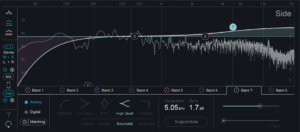
In addition to these standard EQ functions, an EQ Match mode can analyze a target EQ curve, compare your source audio to it, and apply EQ so that the source file’s curve matches the target curve (Fig. 4).
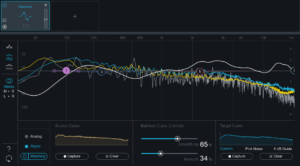
For kicks, I thought I’d take my “Tonal Balance Cars test” one step further, and capture Definition:
Definition:
To acquire audio and/or video, and convert it to a file. curves from a Cars song as well as one I’d recorded recently. After capturing the curves, you can decide the degree to which you want the source curve (yellow) to follow the target curve (blue). The white line shows this amount. As implied by the Tonal Balance readings, getting more of a Cars sound meant dropping the lower mids, and raising the upper mids and highs. I tried several other pieces of music in various styles, and for all of them, Ozone was able to provide a way to correlate their EQ response curves.
Of course, copying other curves is no panacea for mastering, because every song, style, instrumentation, and desired goal is different. However, I do find this very useful in album projects. Sometimes, I’ll feel that I nailed the EQ on one particular song more than other songs. The matching EQ feature can point out where the differences lie, after which you can either apply the matching curve and see if that does the job, or zip back to the regular EQ mode and make manual changes to obtain the sound you want.
The EQ has other additional, highly useful features, like being able to display EQ curves against musical notes along with frequency, phase response curves, multiple spectrum display options, and the ability to switch to a bandpass response while holding down the Alt button to zero in on a specific frequency for analysis. I’ve always considered EQ the most important processor Definition:
Definition:
A device that modifies signals. In audio, this typically affect dynamics, frequency response, harmonics, or time. In video, processors typically affect color, intensity, and special effects. for mastering...this one is an overachiever. Also note there are two EQs, so you can have an EQ at two different positions in the Ozone signal chain.
Dynamics
There’s the Vintage Compressor (described later) if you want a “compressed” sound, whereas the Dynamics module can be quite transparent if you take care with the settings. Like the EQ, this is another overachiever, with up to four bands of dynamics (Fig. 5).
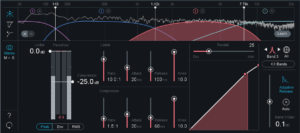
Each band Definition:
Definition:
A grouped range of frequencies, usually with a commonly used designation. does both limiting and compression Definition:
Definition:
1. Reducing the dynamic range of an audio or video signal for consistency, to keep it from exceeding the available headroom, or providing a special effect. 2. With data, using a process to reduce the amount of data. Compression can be lossless, where decompressing replicates the original signal, or lossy, where compression occurs by judging some data as unnecessary, and can therefore be discarded from the file., but one of the most useful functions is the “learn” function for multiband operation (which is present in other Ozone 8 multiband processors as well). It analyzes incoming audio and chooses crossover Definition:
Definition:
A filter or set of filters that divide audio signals by frequency. Crossovers, whether active or passive, are common in speaker designs to direct high and low frequencies to their respective drivers. Crossovers are also used in multiband signal processors, like multiband dynamics or multiband distortion. frequencies based on what separates the audio in the most balanced way. As with several other aspects of Ozone 8, this chose frequencies that were very close to what I would have chosen manually (and taken much more time to do so). In many situations, no changes were needed; in others, any needed changes were relatively minor.
Dynamics includes the features you’d expect in a higher-end plug-in—adaptive release, auto makeup gain Definition:
Definition:
The amount of amplification provided by an amplifier circuit, expressed in dB or numerically as in "3X" = "3 times"., and mixing for parallel compression. You’ll also find three different level detection modes (peak Definition:
Definition:
A signal's maximum level at any point in time., RMS Definition:
Definition:
(Root Mean Square) An accurate measurement of average power that can be produced by an amplifier, or consumed by a speaker, or generated by an audio signal.., and envelope Definition:
Definition:
The boundary of contour of a signal over time. Example: A percussive signal has an envelope that reaches a peak instantaneously, then decays over time.), but you can edit the detection filter’s frequency response Definition:
Definition:
The range of frequencies that an audio, video or data device can pass. to “weight” dynamics toward specific frequencies. The Gain Reduction Trace line shows unambiguously where dynamics control is occurring; there’s also the option to see individual band details, or an overall view of all bands. (If you have the Advanced version, where this module can be used as a plug-in, try it on bass and drums...it rocks.)
Dynamic EQ
We’ve covered EQ and dynamics, so let’s move on to Dynamic EQ. This is what you’d expect from EQ that responds to dynamics (in this case, with five different filter Definition:
Definition:
1. (audio) A circuit that reduces certain frequencies, e.g., a low-pass or high-pass filter for audio. Cf. Equalizer. 2. (optics) reduces certain color wavelengths or polarizations. responses). Think of it as very much like standard EQ, except that the EQ will boost or cut based on a threshold Definition:
Definition:
The level above or below which a signal triggers a processor's effect.. It has some of the same useful attributes as the main EQ, such as being able to show musical notes along with frequencies, a simpler version of the digital/analog option, and the same spectrum display options (Fig. 6).
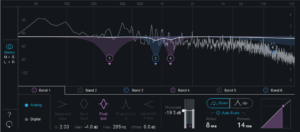
Dynamic EQ is highly useful for mixing, so it’s good that with Advanced, you can insert Dynamic EQ as a plug-in and avoid the rest of Ozone’s CPU overhead. Unfortunately, when mixing, there’s no sidechain input, so you can’t control Dynamic EQ from a different track (a useful option for remixes). In any event, Dynamic EQ can solve problems in ways that static EQ cannot, like bring down the high-hat level only if it exceeds the threshold, or boosting it if it’s under the threshold.
Vintage Tape
Let’s take a look at the “vintage” modules next, starting with Vintage Tape (Fig. 7).
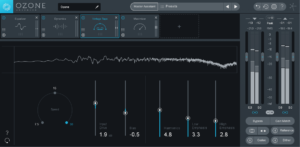
I find many tape simulations lacking, but then again, I spent 20 years of my life recording to tape—which meant biasing machines, adjusting EQ, loading alignment tapes, and aligning heads...so the sound of tape has been burned into my brain. iZotope made the right decision (at least for me) of emulating only the physics of the tape, and not including flutter Definition:
Definition:
1. (acoustics) A repetitive echo caused by parallel surfaces. 2. (audio) A warble in a tape recording caused by defects in the tape path, or rapid speed variations in a turntable., hiss Definition:
Definition:
Random noise that is inherent in electronics-based audio equipment., and all the tape issues I was soooo happy to leave behind when digital recording arrived.
Some parameters are like the trimpots you’d find upon opening up a tape recorder: input, bias Definition:
Definition:
DC Bias is the addition of a DC voltage to an AC signal. AC bias is the addition of an ultrasonic signal to audio to reduce distortion in tape recording., low EQ, and high EQ, but you can also adjust the “speed” and harmonic content. Kudos to iZotope for making a tape emulation Definition:
Definition:
To imitate the characteristics of something else. Example: Running a Windows emulation on a non-Windows computer would allow it to run Windows software, although perhaps with a performance penalty. that emulates the good stuff about tape, and leaves the rest on the cutting room floor.
Vintage Limiter
iZotope says this is “loosely modeled” after a Fairchild 670, but then again I’m “loosely modeled” after a humanoid biped, so we’re good. In fact, one of the things I appreciate about the vintage processors is they aren’t slaves to the past. They take the aspects iZotope likes and then add improvements—like applying a transparent limiter after the “Vintage” limiter to catch transients that could cause clipping Definition:
Definition:
Distortion caused by overdriving a signal through an electronic device, to a level beyond which no more headroom is available. (Fig. 8).

The three modes are what make this interesting, because the audible difference is obvious. Analog Definition:
Definition:
A signal that is continuous in nature, as opposed to being defined as a series of discrete numbers (or elements) as found in digital signals; electrically "analogous" to an acoustical signal in the air. sounds tighter, particularly in the low end; Tube Definition:
Definition:
(slang) A vacuum tube or (valve), an electronic amplifying or rectifying element with a heating filament, in a glass or metal envelope. is smooth; Modern sort of splits the difference, but the transients have a tight, punchy character. They all have their purposes, but in addition to enhancing material, you can also choose a mode that compensates for material that’s problematic—for example, if something is annoyingly punchy, the Tube setting will dial the sound back a hair. Conversely, if a song needs more definition, choose Modern.
Vintage Compressor
Here’s another example of iZotope not emulating a specific compressor, but creating what they think hits the sweet spot of compressors based on analog technology Definition:
Definition:
Technology that generates or processes signals that are continuous in nature, as opposed to digital technology that defines all signals as a series of discrete numbers (samples) of varying values.. As with the Limiter, the controls will be relatively familiar except for the Mode options (Fig. 9). These vary from a crisp, tight sound to a smooth, thick sound. In between, a balanced setting combines part of both characteristics.
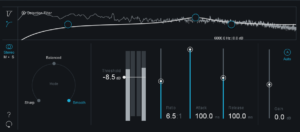
Like the Dynamics module, you can determine the response of the detection filter. However, this one offers more control than the Dynamics module. Granted, it’s not like there’s a worldwide shortage of compressor plug-ins, but the Vintage Compressor does bring something new to the party—it’s like a hybrid of analog and digital compression’s greatest hits.
Vintage EQ
This final Vintage processor (Fig. 10) models the response of the Pultec EQP-1A and Pultec MEQ-5 hardware equalizers, which I’ve always liked because of the gentle and subtle way they can mold the frequency response.
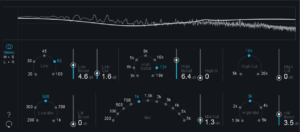
iZotope did a faithful emulation of the originals, but extended what the hardware does by including mid/side and left/right processing, spectrum analysis, and an additional 45 Hz Definition:
Definition:
Abbreviation for Hertz. Unit of measurement for frequency, formerly called CPS (Cycles Per Second), that measures periodic waves, audio and radio frequencies, and mechanical repetitive motion. Example: 1000 Hz means a periodic waveform has 1000 cycles/vibrations per second. low-frequency control. Like the original hardware, the boost and attenuate Definition:
Definition:
Reduction of energy for electrical, optical, and acoustic signals. controls interact, so it’s possible to have a low-frequency boost followed by a higher-frequency dip—somewhat like a gently resonant high-pass filter Definition:
Definition:
A circuit or sometimes, mechanical device that passes audio above a specific frequency, and attenuates audio below that frequency. A typical audio application is reducing frequency response below 50-200 Hz to minimize hum, room noise, plosives, and bass reflection build-ups due to acoustical issues. .
Maximizer
The Maximizer is LUFS-friendly for those who are tired of the loudness Definition:
Definition:
1. An audio signal's perceived volume. 2. The quantifying of the ear's non-linear frequency response versus volume. See Fletcher-Munson curve. wars—in settings, you can even set a target LUFS level as you work with the Maximizer. Note that this isn’t a multiband effect Definition:
Definition:
A device or software program that modifies some aspect of audio or video. With audio, the term is used interchangeably with signal processor.; you can use Dynamics for that, and then add a final boost with the Maximizer.
The Maximizer has five IRC (Intelligent Release Control) options, which are optimized for different characteristics—more aggressive, preserving transients, maximum transparency, etc. The IRC III option has four additional styles, but is the most CPU-intensive and highest-latency Definition:
Definition:
The amount of delay a signal, data, sound, video, or control signal acquires within a device, system, or long-distance connection.; IRC IV provides many of the advantages of multiband maximization without using traditional multiband techniques, and offers three different styles.
The Learn Threshold parameter automatically adjusts the Threshold to meet your target LUFS output level. Although iZotope cautions that this module isn’t recommended for broadcast loudness compliance Definition:
Definition:
1. The behavior of a loudspeaker driver's suspension. 2. A phonograph cartridge's ability to follow rapid changes in a groove. 3. Adherence to a system's requirements for operation. For example, a device that is compliant with the USB (Universal Serial Bus) specification does not need a custom driver. purposes, it does help to maintain your target LUFS reading (Fig. 11).

There are some other twists, like being able to set the transient Definition:
Definition:
A fast rising, non-repeating waveform, usually of short duration. and sustain response independently for the stereo Definition:
Definition:
A two channel signal simulating a sound space, typically played through two speakers. out, or link them. When unlinked, you can choose to emphasize stereo imaging or level. There’s also a Transient Emphasis parameter to avoid the transient “smearing” that happens sometimes with maximization, and a True Peak meter that takes into account the level changes due to the smoothing filters involved in D/A conversion. Although one “pro” mastering engineering claimed True Peak was just “technical bull---,” don’t believe it—you can hear distortion Definition:
Definition:
A change in an electronic or acoustic signal's waveform. This can undesirable if it impacts signal quality, or desirable when used for creative signal processing. even when there’s theoretically no clipping based on measuring only sample levels.
Imager
The Imager (Fig. 12) hasn’t changed much over the years, except for the addition of a Learn button to optimize the crossover points for multiband operation. Each band has a width control, and summing in mono Definition:
Definition:
Short for Monophonic. An audio program, recording, or hardware device/software routine that produces or processes a signal with only one channel. doesn’t degrade the sound to any noticeable degree.
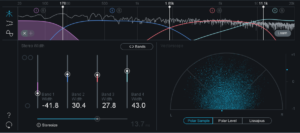
The Imager also includes a Vectorscope (phase meter and correlation meter), which is handy for checking a signal’s “stereoness.” Even more handy: regardless of where you insert the Imager, the Vectorscope monitors the output signal, which shows the cumulative effects of stereo imaging. The Imager also takes correlation meters one step further by showing a trace that indicates the correlation (blue positive, red negative), and for mono signals, includes a “stereoize” feature that provides stereo imaging for mono signals—but collapses back well to mono if needed.
Multiband Exciter
This has been one of my Ozone “secret weapons” for years, because when used subtly, its brand of saturation Definition:
Definition:
1. (audio) The result of overloading a transformer, tape, speaker, amplifier, or tube to add harmonics, which can sometimes create a desirable effect. See Soft Clipping. 2. (color) Amount of color present in a light, fabric or paint. adds a kind of sparkle that’s different from just boosting treble. What’s more, you can excite the low frequencies; although it’s not intended to emulate the sound of input audio transformers, the net result is somewhat similar. There are seven different saturation modes per band.
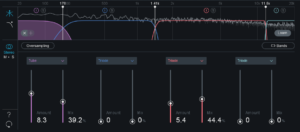
Although you can link the bands so the excitation levels track each other, I highly recommend adjusting each band individually. High amounts of saturation may not be noticeable in one band, but downright ugly in another. Like the Multiband Dynamics Definition:
Definition:
A dynamics processor that splits the incoming audio into more than one frequency band, and can apply separate control over dynamics parameters for each band., there’s a Learn control to set the band crossover points.
Spectral Shaper
This is a problem reducer, not a “goodness increaser”... think of it as the opposite of an exciter Definition:
Definition:
1. An audio processor that brightens sound, or makes it more present, using EQ and harmonic generation. 2. A modulator portion of a transmitter., but more precise. It basically provides compression in a problematic section of the spectrum, for example, where the percussive transients of acoustic guitar strings are too prominent. You can compress only the part of the spectrum where these transients occur by specifying start and end frequencies, and do so in a subtle or obvious way (Fig. 14).
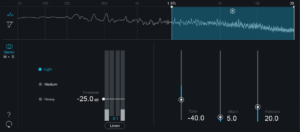
I really didn’t have a lot of objectionable material for testing where I thought there was excessive harshness, but I’ve heard music that I thought could benefit from having upper midrange or treble transients pulled back, which the Spectral Shaper can do easily. It can also work on the opposite end of the spectrum and compress low-frequency sounds that take up bandwidth Definition:
Definition:
A range of frequencies that a device can generate, reproduce, or process. This usually implies little or no alteration within the range.. Overall, I found this less useful on a regular basis than the other modules—but if you have audio that needs this kind of processing, the Spectral Shaper is unique in what it does.
Master Assistant Function
Some will say this is a gimmick. Then again, some will say the earth is flat, so you need to check out the functionality and decide for yourself. No, Master Assistant won’t replace a mastering engineer—and never will, until the day a pop-up can appear on the screen that says “may I please remove those middle four bars of the solo Definition:
Definition:
A switch in a mixer or DAW that allows one or more channels to be auditioned while muting other channels. Some mixers include a separate role bus for routing to monitors of headphones. Cf. Exclusive Solo. section with the self-indulgent lead guitarist?” Until then, Master Assistant does a more-than-credible job of putting your processors in the ballpark of where you want them—and very possibly, exactly where you want them.
Master Assistant analyzes the audio, and performs multiple optimizations (Fig. 15). You can then choose whether to accept Ozone’s settings, or cancel out.

I think the most valuable aspect of Master Assistant is how it adjusts the Dynamic EQ in tandem with the Maximizer. The result is more clarity, due to the EQ gently reducing problem frequencies, and thus making sure the Maximizer doesn’t have to deal with them.
Give credit to iZotope: the company makes it clear that their “mastering assistant” functionality is designed to give you a point of departure, not replace a mastering engineer. However, I mastered a song, and then tried the mastering assistant to check out how it processed the raw Definition:
Definition:
Camera sensor data before any image processing, which makes it ideal for adjusting in post. RAW data has to be converted to video for viewing. file. I was shocked at how close Ozone came to making the same changes I made. Overall, as much as some people would like to be prejudiced against this, I’m not in that group. If nothing else, for someone starting out in mastering, not only can Master Assistant provide a starting point, reverse-engineering the choices it makes can be educational.
And let’s get real—there are plenty of different, valid ways to master a piece of music. Master Assistant provides one of them, and it very well could be the one you want.
Reference Panel
This isn’t a processor, but a clever workflow tool (Fig. 16).
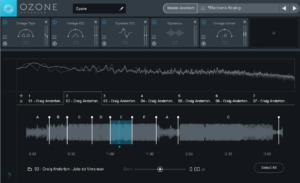
Suppose you’re mastering several songs for an album project, or collection of songs. One way to compare them is to open up a multitrack recording program, load each song into its own track, and solo individual tracks. The Reference Panel basically provides this function, although it has a few bells and whistles—like analyzing the songs, and more-or-less-successfully identifying similar or different sections. Because this is an inexact process, you can also modify the boundaries for these sections. As to why this is useful, you could identify the verse in different songs, and compare levels and frequency response for the various verses.
Other cool stuff
You’d think an article of this length could cover everything, but it can’t—there are just too many features. For example, there’s a whole section devoted to dithering Definition:
Definition:
Shaped noise, injected on purpose into digital audio, to increase apparent resolution at extremely low levels and reduce quantization errors. (Fig. 17).

It’s also worth noting you can choose the number of bands in the multiband processors—you don’t need to use all four—the metering is sophisticated, there are useful preferences for individual modules, you can match the gain of processed and unprocessed audio, and a codec Definition:
Definition:
Codec (COder-DECoder): A hardware device or software routine that digitally encodes audio or video signals for transmission or recording, then decodes them on reception or playback. preview Definition:
Definition:
Viewing or listening to a feed, camera, or effect before it goes live. option lets you hear how MP3 Definition:
Definition:
A lossy digital compression coding format for audio, derived from the MPEG-1 and MPEG-2 formats. Audio compression can range from a data reduction ratio of 200:1 to broadcast quality (i.e., no noticeable audio degradation for the vast majority of listeners). MP3 streaming rates vary from 16 kilobit per second to 320 kilobits per second for stereo. Audio stored digitally in the MP3 format will have the .mp3 file extension. or AAC Definition:
Definition:
(Advanced Audio Coding): An audio coding standard for lossy digital audio compression, standardized by ISO and IEC. data Definition:
Definition:
Information used by a computer in order to arrive at a decision. Although this is a plural term, it's often treated in the singular. omission will affect the sound (as well as hear what’s removed).
Don't make the same mistake I did
Having used Ozone for a long time, I was into “if it ain’t broke, don’t fix it” mode and had been happy with previous versions. And frankly, my time these days is very limited, so I didn’t like the idea of scaling a learning curve to learn the new features.
Big mistake. Ozone 8 has a lot going for it, including features which I now consider indispensable. And the learning curve was painless. There’s a help button for every module, and this takes you to well-written, clear, local help (you don’t need to access the internet). The learning “curve” is more like a straight line at a 10-degree angle.
I normally don’t get this excited about a product. My goal with reviews is to describe what a product does, and let people decide whether it will suit their needs or not. People shouldn’t care whether I like something; they should care if a product is the right fit for them. But that said, it’s hard to imagine anyone working with audio who wouldn’t find Ozone 8 useful for a wide variety of applications—not just mastering, but everything from loop Definition:
Definition:
1. To re-record dialog over video. See ADR. 2. To replay a portion of audio or video content. 3. (sampling) To repeat a section of a waveform so that it can sustain indefinitely. 3. To repeat a phrase or section of sound multiple times within a composition or recording. library development to sampling. Ozone is an innovative, intelligent program... and if you can afford it, I’d recommend stretching for the Advanced version.