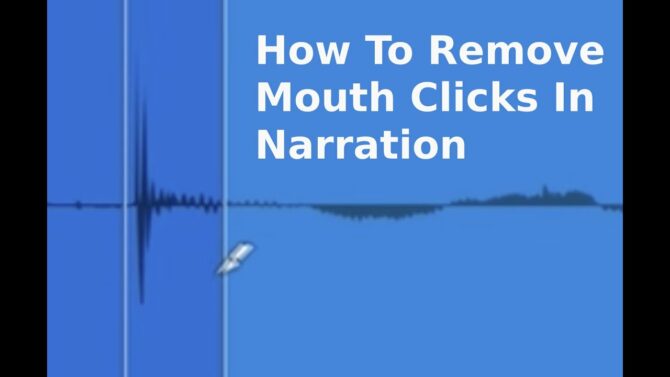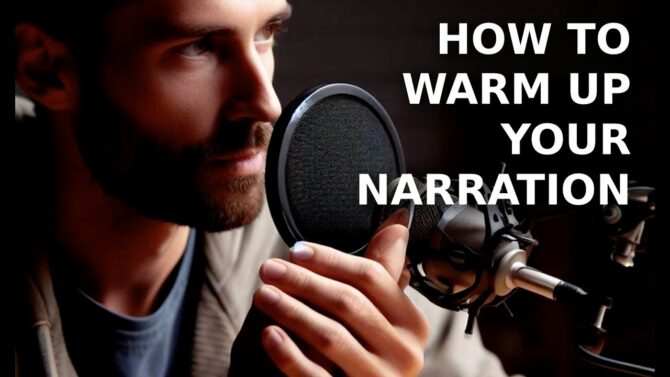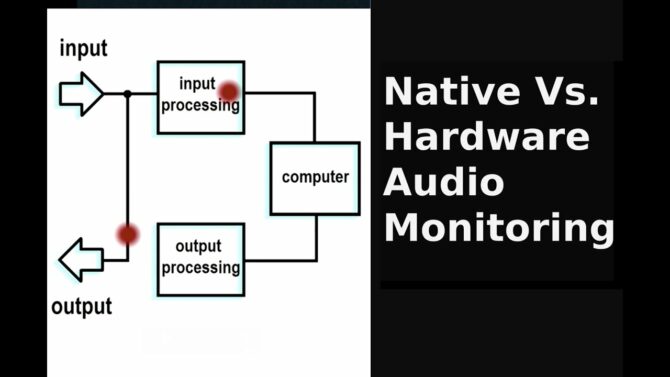How to Stream Your Service with Pro-Quality Sound
The world has changed, suddenly and unpredictably. But we’re human beings, and we’re pretty good at adapting. With the shutdown of large gatherings becoming the norm for at least the near future, Houses of Worship have adapted by streaming Definition:
Definition:
A method of sending a continuous flow of digital content over IP (Internet Protocol) networks, and often, tailors itself to the user's receiving capability. services online—so they still get to spread the Word, while not spreading a virus. Although many of the challenges involved in vocal intelligibility for streaming are the same as a live Definition:
Definition:
Live broadcast of an event or program without substantial delay or editing. event, there are also some differences. These five tips are good practice in general, but we’ll also underscore some that apply more to streaming.
1. Reduce Low-Frequency P-Pops
Aside from not sounding good, those low-frequency Definition:
Definition:
A value, expressed in Hertz, that indicates how many cycles of a periodic signal occur in one second. pops can cause distortion Definition:
Definition:
A change in an electronic or acoustic signal's waveform. This can undesirable if it impacts signal quality, or desirable when used for creative signal processing.. They can also reduce headroom Definition:
Definition:
1. The safety margin for an electronic signal that accommodates peak signals without overload. It is the difference (in dB) between normal operating levels (0-VU) and the clipping (overload) point. 2. The space between a subjects head or top and the top edge of a screen frame., which results in lower average levels. Your first line of defense is good mic technique: Don’t “swallow” the mic. As a good rule of thumb (literally!), stretch your pinky and thumb as far apart as possible; the distance between them represents a good distance between you and the mic. Next, make sure that any highpass/low cut filter Definition:
Definition:
1. (audio) A circuit that reduces certain frequencies, e.g., a low-pass or high-pass filter for audio. See also: Equalizer. 2. (optics) reduces certain color wavelengths or polarizations. is enabled on the mic (if present), and in your mixer’s EQ. Finally, use a pop filter Definition:
Definition:
A microphone accessory, typically made from a plastic or metal mesh, placed between a vocalist or narrator and a microphone to reduce wind noise or breath blasts.. The sE Electronics Pop Screen and Gator GM Pop Filter (Fig. 1) are popular and inexpensive.

The sE Electronics Dual Pro Pop uses a novel design that combines two filters—one has a standard fabric mesh, while the other has a metal mesh. Being hinged, you can use one, the other, or move one on top of the other when you need extra pop protection.
2. Control Your Dynamics
A good compressor/limiter controls volume peaks that could cause distortion, as well as gives the voice a higher average level, which makes it more intelligible. The Galaxy Audio DS-CP25 (Fig. 2) is well-suited to the task because not only is it a standard compressor/limiter, but it also includes five bands of parametric EQ Definition:
Definition:
An equalizer with controls for bandwidth, frequency, and boost/cut. to tame the frequency response Definition:
Definition:
The range of frequencies that an audio, video or data device can pass..
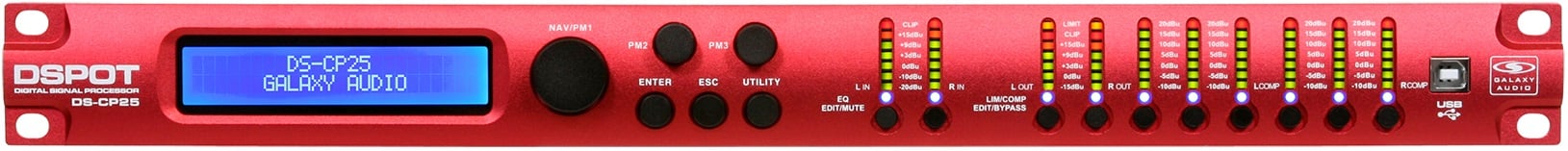
Even better, the DS-CP25 offers multi-band Definition:
Definition:
A grouped range of frequencies, usually with a commonly used designation. operation, which splits the audio into three bands, each with its own dynamics Definition:
Definition:
In a musical performance, changes in overall volume levels, often accompanied by timbral changes. Example: Classical symphonic music has a wide dynamic range, while dance mixes have a much narrower dynamic range. control. For example, you can compress a booming voice while leaving the higher frequencies alone (or adding light compression Definition:
Definition:
1. Reducing the dynamic range of an audio or video signal for consistency, to keep it from exceeding the available headroom, or providing a special effect. 2. With data, using a process to reduce the amount of data. Compression can be lossless, where decompressing replicates the original signal, or lossy, where compression occurs by judging some data as unnecessary, and can therefore be discarded from the file. to them). Or, compress only the higher frequencies, to “de-ess” the vocal by controlling sibilants. The DS-CP25 is housed in a 1U rack-space housing, so it’s an excellent candidate for a permanent install. It also stores up to 20 presets, which allows optimizing the sound for different people who might be using the microphone.
3. De-Ess Your High End
Streaming tends to have a problem with high frequencies, so you want to avoid spraying sibilants into the audio—even more than usual. However, there’s no need to use a dedicated Definition:
Definition:
Designed or used to do a specific task or set of tasks. de-esser Definition:
Definition:
A signal processor that reduces sibilance ("ess" sounds) from vocals., because the DBX Definition:
Definition:
1. A brand of audio equipment. 2. A type of compounding noise-reduction system, invented by dbx, that used 2:1 compression prior to a noisy circuit, and 1:2 expansion afterward. 286s (Fig. 3) is a complete vocal processor Definition:
Definition:
A device that modifies signals. In audio, this typically affect dynamics, frequency response, harmonics, or time. In video, processors typically affect color, intensity, and special effects. with mic preamp, compressor Definition:
Definition:
A device that reduces dynamic range by a certain ratio, and used primarily for audio signals., de-esser, enhancer Definition:
Definition:
An audio processor that brightens sound using a combination of equalization and harmonic generation. See also: Exciter., and gate Definition:
Definition:
1. (noun) An infinite ratio expander that mutes sound below a set threshold. 2. (noun) An on/off signal typically generated by a keyboard controller. Pressing down a key turns on the gate signal; releasing the key turns it off. 3. (verb) To cut a signal rapidly in and out of a signal path..

Although it lacks the Galaxy Audio DS-CP25’s multiband operation, ability to store presets, and digital Definition:
Definition:
A signal or data expressed as series of the digits 0 and 1, typically represented by values of a physical quantity such as voltage or magnetic polarization. control, the DBX 286s is easy to set up and use. It’s pretty much all the processor you need to optimize voice.
4. Control Your Acoustics
It’s important to stream your voice without having it accompanied by room noise, reflections, leakage from other sounds (HVAC, air conditioning, etc.), or any other sonic interference. Room reflections can be particularly problematic; in a live setting, the reflections are diffused into a space but when streaming, the reflections compete with the voice. The Aston Microphones Halo (Fig. 4) is almost like a portable acoustic booth Definition:
Definition:
Control Room. Drum or vocal room in a studio.. You probably wouldn’t want to use it with video, because you couldn’t really shoot the speaker from the front. However, for an audio-only stream, the improvement in acoustic isolation can enhance intelligibility.

5. Adjust Your Equalization
Whether an outboard unit, or the equalizer Definition:
Definition:
A device that changes the tonal characteristic of sound to either compensate transmission losses or to change a sound's character or timbre. See also: Filter within a digital mixer Definition:
Definition:
Combiner, controller, and router for multiple audio or video signals. like the QSC Touchmix series, PreSonus StudioLive series (Fig. 5), or the Yamaha TF5, equalization can make a big difference for vocals. There are no “rules,” because EQ needs to be tailored for specific voices and specific microphones. However, there are some universally useful tips.

- Your streamed sermon will likely be heard on a smartphone or tablet. The frequency range of smartphones helps vocal intelligibility, because it’s optimized for voice. Nonetheless, before streaming to the public, test the sound over a mobile device to make sure the words are intelligible.
- A low-cut filter is good for reducing pops, but to keep the sound from being too thin, you can add a slight low-frequency “bump” just above the cutoff frequency
 Definition:
Definition:
The filter frequency where the response is down 3 dB compared to the frequency (or range of frequencies) where response is at maximum. With a lowpass filter, frequencies above the cutoff frequency become progressively more attenuated. With a highpass filter, the same is true for frequencies below the cutoff frequency.. This gives a richer vocal sound (Fig. 6).

- A little bit of EQ boost in the 3.5 to 4 kHz
 Definition:
Definition:
Abbreviation for Kilohertz: 1,000 Hertz, or one thousand cycles per second. range can increase intelligibility if needed, but note that the ear is most sensitive in this frequency range. Too much of a boost will sound harsh. - Sometimes, a slight dip in the 250
 Definition:
Definition:
Stereo sound with 2 speakers and no subwoofer. to 400 Hz Definition:
Definition:
Abbreviation for Hertz. Unit of measurement for frequency, formerly called CPS (Cycles Per Second), that measures periodic waves, audio and radio frequencies, and mechanical repetitive motion. Example: 1000 Hz means a periodic waveform has 1000 cycles/vibrations per second. range can reduce any “muddy” qualities, and tighten up the vocal sound.
The voice says the words that people want and need to hear, so make sure it’s clear, intelligible, pleasant, and translates well over mobile playback systems such as smartphones. To help accomplish those goals, call your Full Compass sales professionals, whose 40 years of experience can help choose the right gear—and recommend the best techniques—to accomplish your desired result.