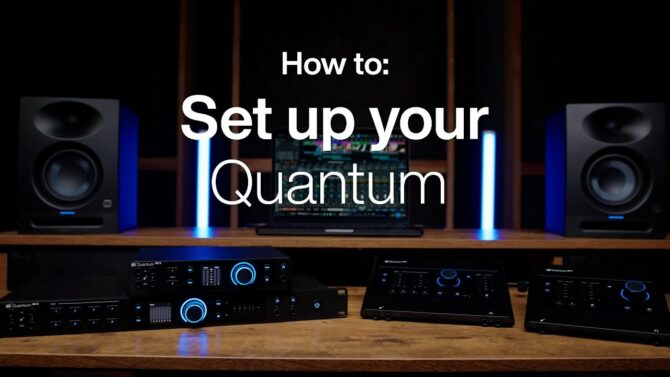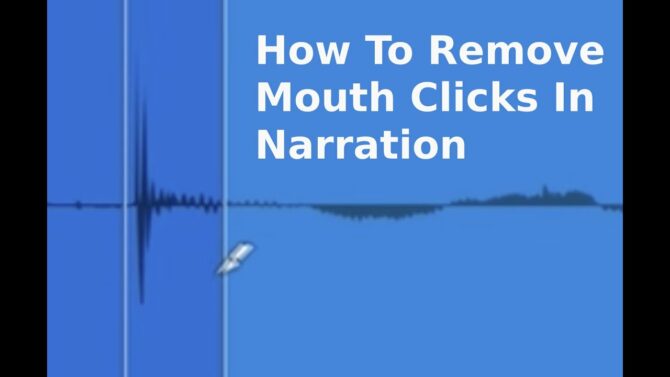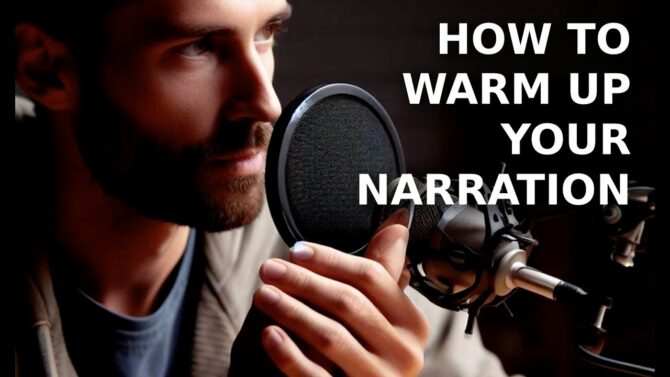Boost Your Audio Quality with these Simple Recording Hacks
There are plenty of ways to spend money on improving your sound—an investment in better mics, better acoustics, better speakers, and the like can make a huge difference in overall sound quality. But there are also plenty of simple, inexpensive fixes that can improve the quality of your recordings.
Use the Highest Internal Resolution Your Host Program Allows
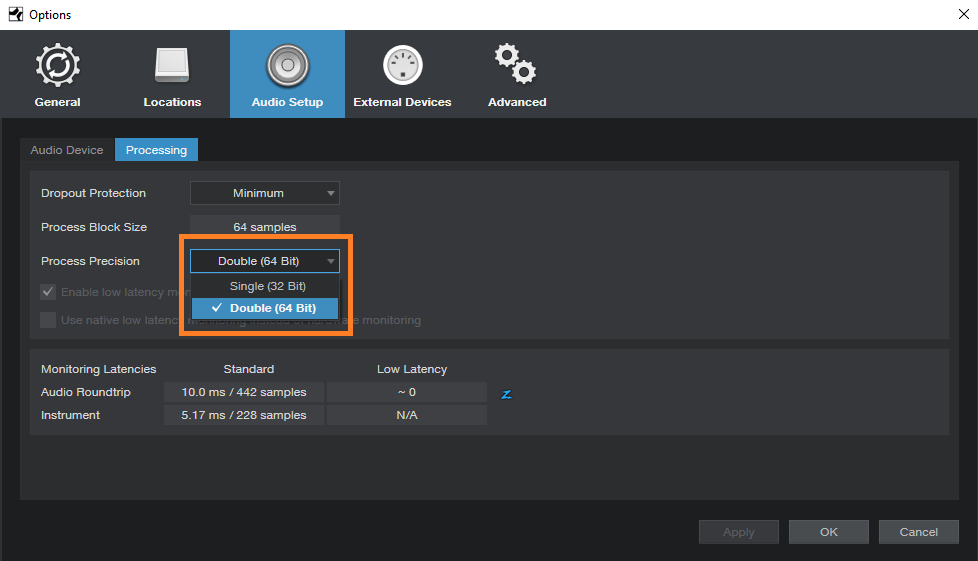
In addition to the recording resolution Definition:
Definition:
1. (video) The measure of pixels horizontally and vertically. For example, 1920x1080 is considered HD, or high-definition. 2. (audio) The combined bit depth and sample rate of a digital audio signal., most programs have a separate resolution for their internal mathematical processes that’s higher than the recording resolution (Fig. 1). This is because with digital Definition:
Definition:
A signal or data expressed as series of the digits 0 and 1, typically represented by values of a physical quantity such as voltage or magnetic polarization. recording, everything is numbers—and rounding off can affect the sound, so you want calculations that are as precise as possible. (As an analogy, you need only single digits to express 4 times 4—but you need two digits to express the result of multiplying these single-digit numbers.) With complex mixes, material with lots of dynamics Definition:
Definition:
In a musical performance, changes in overall volume levels, often accompanied by timbral changes. Example: Classical symphonic music has a wide dynamic range, while dance mixes have a much narrower dynamic range. like acoustic music, and long reverb Definition:
Definition:
Short for Reverberation. The myriad echoes of decaying amplitude created in an acoustic environment. Reverberation may be simulated electronically, mechanically using springs or a metal plate, or in a specially built physical chamber with reflective surfaces where a speaker sends audio into the chamber, and a microphone picks up the reflections. tails, higher resolution can help lead to a more “transparent” sound.
Roll Off Low and Subsonic Frequencies

Some instruments generate frequencies below the lowest audible notes; for example, hitting a guitar’s pickups or body can generate “thumps” in the bass range. Mic handling noise Definition:
Definition:
A mechanical noise picked up by a microphone or pickup from being held or touched., AC Definition:
Definition:
(Alternating Current): Current whose electrical flow alternates between positive and negative quadrants, and whose magnitude varies periodically. Alternating current is used in most commercial power transmission, and is also the basis of audio or video signals. hum Definition:
Definition:
An undesired continuous signal caused by AC electrical power, typically 60/50 Hz and its harmonics., and room rumble Definition:
Definition:
A noise caused by mechanical vibrations being transferred to a audio transducer, such as a turntable motor. are also below the range of most instruments. Using a steep, low-cut filter Definition:
Definition:
1. (audio) A circuit that reduces certain frequencies, e.g., a low-pass or high-pass filter for audio. See also: Equalizer. 2. (optics) reduces certain color wavelengths or polarizations. (Fig. 2) to eliminate these low-frequency Definition:
Definition:
A value, expressed in Hertz, that indicates how many cycles of a periodic signal occur in one second. artifacts Definition:
Definition:
Errors in digital conversion, recording, processing or transmission of audio and visual information caused by compression, quantization, jitter and/or packet loss. can “open up” the sound of a mix, but be careful: if the low-frequency sounds are inherent in the instrumental part (e.g., percussive acoustic guitar effects with flamenco), don’t get too aggressive with the filtering.
Use Quality Converters with Inexpensive Gear
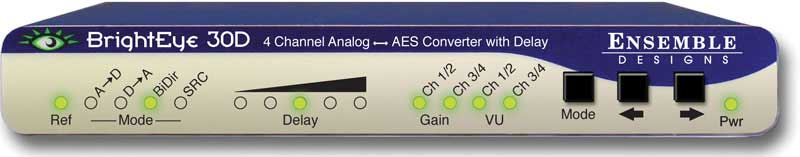
Although many electronic instruments and effects include a digital input and/or output (e.g., AES/EBU Definition:
Definition:
(Audio Engineering Society/European Broadcasting Union): A 2-channel digital audio format created by the AES and EBU that uses XLR connectors, and is similar to the S/PDIF digital audio format. or S/PDIF Definition:
Definition:
(Sony/Philips Digital Interconnect Format) A protocol for a stereo digital audio connection, based on AES3, that uses coaxial cable or TOSlink optical cables.), these aren’t just for interfacing with other digital gear Definition:
Definition:
Musical or performance equipment.. A $500 signal processor Definition:
Definition:
A device or software program that modifies some aspect of audio or video. With audio, the term is used interchangeably with signal processor, although some use the term "effect" to describe a type of signal processor that creates an obvious change to a sound, i.e., more of a special effect. isn’t going to have a $300 D/A converter Definition:
Definition:
See: Digital-to-Analog Converter. sub-system onboard, but you can use the digital output to bypass Definition:
Definition:
A circuit that circumvents or defeats a process. The bypass can be electronic, or hard-wired with a mechanical switch. the onboard conversion, and feed a quality digital-to-analog converter Definition:
Definition:
This circuit accepts digital data at its input, and produces a corresponding analog voltage at its output. Also called a DAC. (Fig. 3). It really can make a difference. For example, when Korg did a virtual plug-in Definition:
Definition:
A software module, typically for signal processing or analysis, that inserts into the signal path of a DAW or video editor, or in some digital consoles. Also Plugin. version of their M1 synthesizer, even though the plug-in used the same algorithms as the hardware, the sound quality was much better. This is because the original hardware used relatively inexpensive converters, but today’s audio interfaces use much better converters—and that’s what reproduced the sound of the plug-in.
Enable High-Resolution Modes on Plug-Ins and Soft Synths

To accommodate older computers as well as newer, high-speed models, many plug-ins offer a lower-quality mode that requires less CPU Definition:
Definition:
CPU (Central Processing Unit): In a computer, the CPU functions like a brain. It interprets incoming data, and directs the execution of that data. power (often called “Eco” mode), and a higher-quality mode that’s more taxing on CPUs (Fig. 4). Assuming your project can handle the extra stress, make sure you enable Definition:
Definition:
To turn on a particular function. any available high-quality options, like oversampling.
Even if you have a super-fast computer, there’s another reason why low- and high-quality modes are useful. When tracking Definition:
Definition:
1. Recording or overdubbing audio tracks. 2. Sensing the position of a person, a person's head, or camera position for Augmented and Virtual Reality purposes as well as motion tracking., choose lower-quality modes to allow for the lowest possible latency Definition:
Definition:
The amount of delay a signal, data, sound, video, or control signal acquires within a device, system, or long-distance connection.. When it’s time to mix, and latency is less of an issue, switch over to high-quality modes.
However, it may not be a good idea to use more latency than is necessary. Some engineers believe excessive latency causes timing issues that can smear the sound, and narrow the soundstage. Although I know of no definitive studies that back this up, there’s no logical reason to use more latency than necessary, in which case it doesn’t really matter if too much latency is a problem or not.
Use Noise Reduction, Even If It Doesn’t Seem Like There’s Much Noise
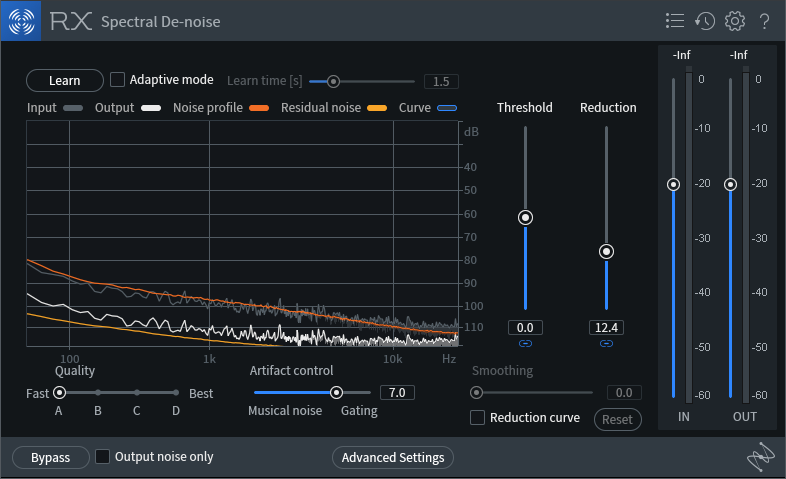
When you listen to individual tracks, you may not hear much hiss—if you hear any at all. But when you combine a lot of low-level noise on multiple tracks in a mix, the hiss Definition:
Definition:
Random noise that is inherent in electronics-based audio equipment. can become audible.
Modern noise reduction Definition:
Definition:
A technique for reducing noise in recording or transmission systems. Single-ended noise reduction systems use filtering to isolate the noise, and expand this signal downward using downward expansion. See Expansion and Downward Expansion. Double-ended systems use symmetrical compression and expansion. See Compansion. algorithms, as used in iZotope RX7 (Fig. 5) and Magix Sound Forge, can reduce noise while maintaining sonic transparency. Fortunately, noise reduction is most effective on signals that don’t have a lot of noise anyway. So if the noise level is around, for example, -68 dB Definition:
Definition:
1. A deciBel is a logarithmic ratio between two quantities, and is a nonlinear measurement that mimics human perception. 2. A unit expressing sound levels relative to a nominal level just audible by the average human ear, and equal to 1/10th of a Bel. 3. (slang) Database., then you can bring it down to -75 or -80 dB without any sonic degradation.
Spectral-based noise reduction requires a “noiseprint” of only the noise. You can usually find a suitable sample at a track’s beginning or end, or during “silent” sections. The program subtracts this noise from signal, leaving only the audio you want to hear.
This is the kind of improvement that seems minimal on a per-track basis, but can be significant in a final mix—it’s sort of like removing the dust from a painting. The painting hasn’t changed; it just looks a bit better.