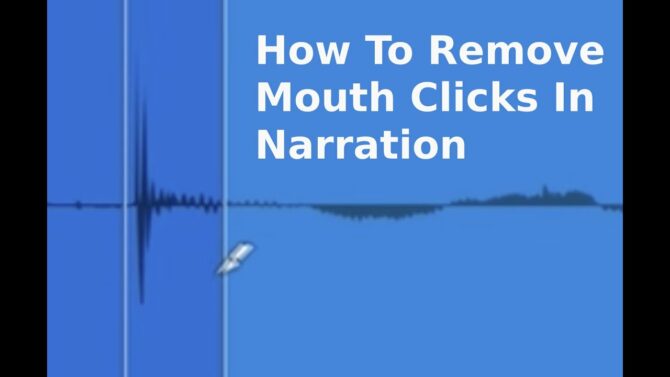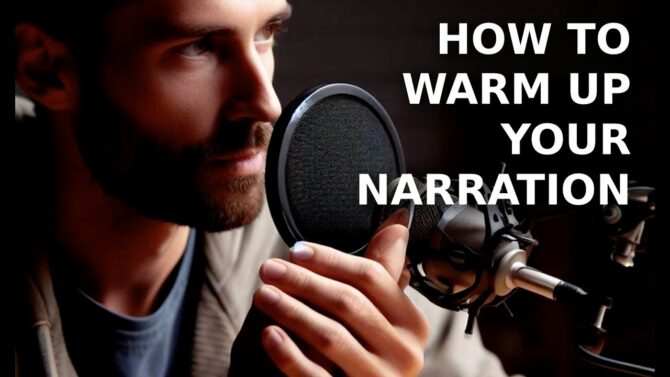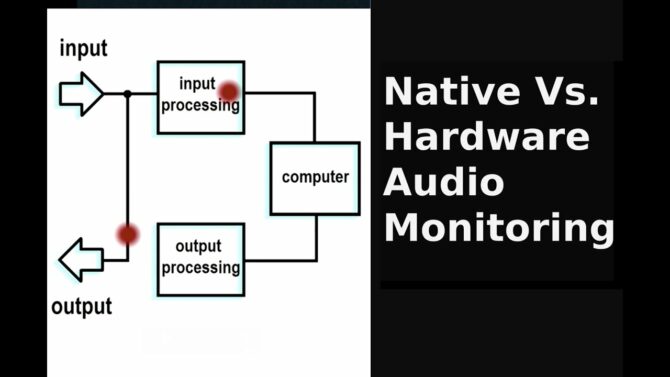By Chris Regan from RF Venue
As the Easter holiday approaches, preparing your technical teams to setup wireless mics and in-ear systems is a top priority. With the recent increase in live Definition:
Definition:
Live broadcast of an event or program without substantial delay or editing. video streaming Definition:
Definition:
A method of sending a continuous flow of digital content over IP (Internet Protocol) networks, and often, tailors itself to the user's receiving capability. for church services, making sure wireless audio has a consistent, clear sound that Doesn't Drop Out, has never been more important.

Here are a few important steps to keeping your church's wireless system working during peak services:
- Analyze your church’s RF
 Definition:
Definition:
(Radio Frequency) Electromagnetic radiation through the air, or electrical signals in cable. Typically, RF frequencies are above 100 kHz. spectrum conditions to spot issues - Check your antennas and distribution equipment
- Coordinate frequencies to manage your wireless systems
Analyze the spectrum to spot issues
Avoiding interference is critical for keep wireless systems on the air, avoiding drop outs. To give them a fighting chance, you need to stay at least 20 dB Definition:
Definition:
1. A deciBel is a logarithmic ratio between two quantities, and is a nonlinear measurement that mimics human perception. 2. A unit expressing sound levels relative to a nominal level just audible by the average human ear, and equal to 1/10th of a Bel. 3. (slang) Database. above the typical noise floor Definition:
Definition:
The unalterable, lowest noise level within a system, measured in dB. For example, microphone preamp hiss might set the noise floor in a recording situation..
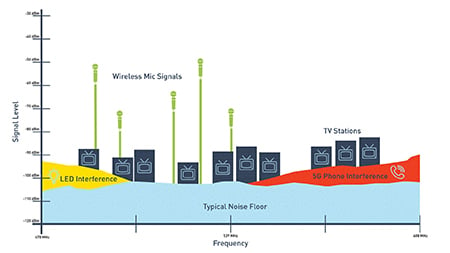
Check Antenna Distribution and Antennas
Antenna Distribution for Wireless Microphones is different from Antenna Definition:
Definition:
A device for radiating or receiving electromagnetic signals. Combining for In-Ear Monitoring, so pay attention to how your antennas are configured and placed.
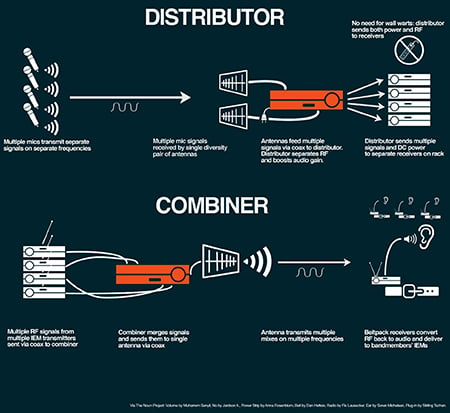
Two easy steps to verify proper frequency coordination
- With wireless mic transmitters turned off, make sure that front of that mic’s receiver has no RF signal present
- If there is noise, then choose a new frequency
 Definition:
Definition:
A value, expressed in Hertz, that indicates how many cycles of a periodic signal occur in one second. and check other mics one by one until all are clear

Lastly, make sure your coaxial cables are up to the task!
- Check for any bends or bad kinks and replace them before use
- Make sure the cable is 50 ohm
 Definition:
Definition:
A unit of measurement for resistance to the flow of electrical current. type - Tech Tip for system designers: use RF Venue's easy real time Wireless Performance Calculator tool
Read other GearCast articles featuring RF Venue:
- Top Three Wireless Microphone Problems and How to Solve Them by Don Boomer
- Keeping Wireless Mics On the Air by Don Boomer