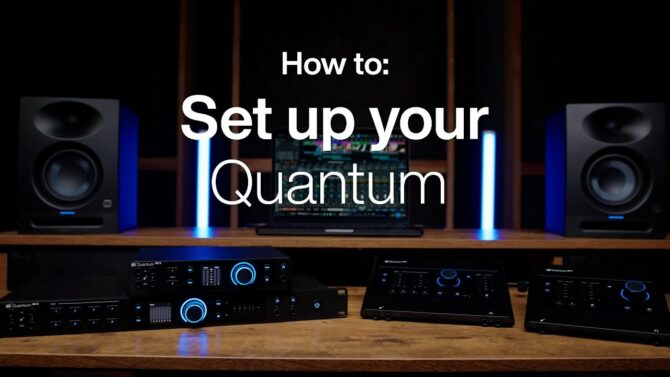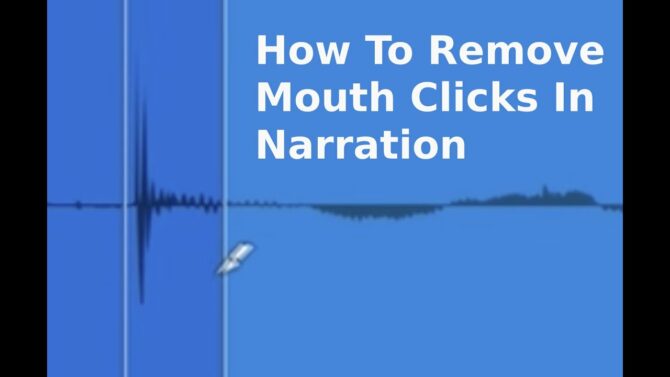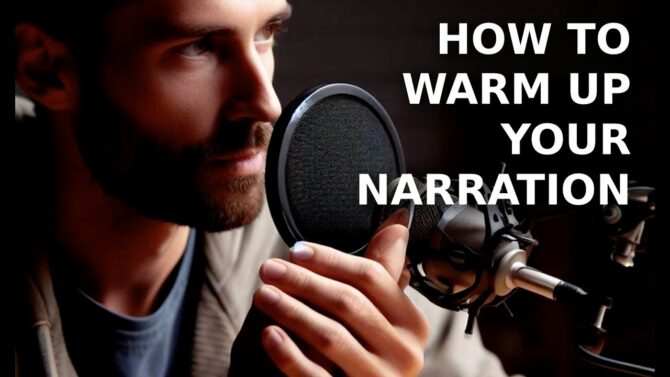By Don Boomer from RF Venue
Simple tips to keep your wireless microphones on the air
I had one of our dealers tell me at the recent InfoComm show that he had saved his customer $20,000 by simply correcting a less than stellar installation and adding some RF Definition:
Definition:
(Radio Frequency) Electromagnetic radiation through the air, or electrical signals in cable. Typically, RF frequencies are above 100 kHz. Venue gear Definition:
Definition:
Musical or performance equipment. instead of replacing the entire system. As it turned out, the existing wireless mics were fine but there was an antenna farm Definition:
Definition:
1. For wireless systems, a cluster of antennas. 2. In broadcasting, a field with more than one antenna. instead of a proper antenna Definition:
Definition:
A device for radiating or receiving electromagnetic signals. distribution system. So the simple addition of a Distro4 and a Diversity Fin antenna got the system back up and running - dropout Definition:
Definition:
Momentary loss of a signal in a recording, wireless transmission, or stream. free - for a fraction of the cost of a full system replacement.
One of our most popular blogs ever was “The top three wireless microphone problems and how to solve them”. All good advice if you have never had a chance to read this one. These are indeed the most frequent causes of less than reliable performance, but how are they related to system design and setup?
I’d like to take the time to expand on this and point out some real world examples. If you haven’t already heard from a customer for whom you installed a wireless system in the past that is now having problems, I expect with the new set of challenges coming your way from spectrum reassignment, T-mobile and Microsoft intrusions and the greater acceptance of LED Definition:
Definition:
LED (Light-Emitting Diode): A semiconductor light generator used in displays, television, pointers and for general illumination. It is a low-power replacement for incandescent lamps. lighting you will be soon. The Top Three Problems blog listed the following:
- Signal Dropouts and Multi-path interference
2. Noise Floor Definition:
Definition:
The unalterable, lowest noise level within a system, measured in dB. For example, microphone preamp hiss might set the noise floor in a recording situation. and Interference
3. Intermod distortion Definition:
Definition:
A change in an electronic or acoustic signal's waveform. This can undesirable if it impacts signal quality, or desirable when used for creative signal processing. and frequency Definition:
Definition:
A value, expressed in Hertz, that indicates how many cycles of a periodic signal occur in one second. coordination
Out in the real world it is very likely that one or more of these problems are acting together to push you past the threshold Definition:
Definition:
The level above or below which a signal triggers a processor's effect. of reliable and dropout-free performance. There are usually a lot of little factors knocking you off the air. It could be that no single issue is the culprit, but several acting together and you're done.
Improving your situation might be as simple as re-aiming or adjusting your antenna position. Are you maintaining direct line of sight between mic transmitters and receive antennas? Does your antenna cover the geometry of the performance area? Are your antennas above head height or are they fixed to receivers in a rack Definition:
Definition:
A frame for holding gear that meets an industry standard for enclosures. This specifies a 19 inch width, and a height that is some multiple of 1.75 inches. A rack frame can be open or enclosed, and has rails drilled with standardized screw holes for attaching rack equipment. on on a desk? Just getting them up in the air above head height can make a big difference. If you have a spectrum analyzer to tap into your system and measure signal levels, you might be able to make a 20 dB Definition:
Definition:
1. A deciBel is a logarithmic ratio between two quantities, and is a nonlinear measurement that mimics human perception. 2. A unit expressing sound levels relative to a nominal level just audible by the average human ear, and equal to 1/10th of a Bel. 3. (slang) Database. improvement in the signal. Just move your receiving antenna around a bit and watch the results on the analyzer screen.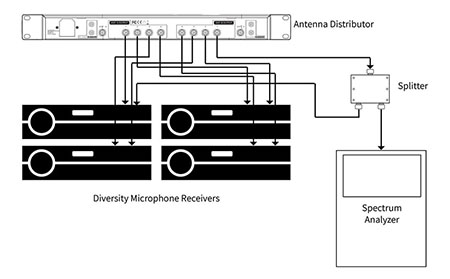
As the signal from your microphone transmitter Definition:
Definition:
Any device that sends an electrical signal, typically radio waves or by wire. makes its way to your receiver it will inevitably bounce Definition:
Definition:
1. Reflecting ambient or sun light back to a filmed object. 2. In recording, to play back one or more tracks for recording into a different track (or sometimes, tracks), or to copy one track to another. off all kinds of surfaces in the venue in a similar fashion to the TV ghost problems we often experienced back in the days of analog Definition:
Definition:
A signal that is continuous in nature, as opposed to being defined as a series of discrete numbers (or elements) as found in digital signals; electrically "analogous" to an acoustical signal in the air. television. In a typical live Definition:
Definition:
Live broadcast of an event or program without substantial delay or editing. performance venue or sanctuary, the RF Venue patented Diversity Fin antenna is usually a plug and play solution to this problem as it minimizes multi-path issues while statistically eliminating cross-fade Definition:
Definition:
1. In audio, to reduce volume slowly. 2. In film/video, to reduce image brightness. polarization. If your system is still using the factory supplied whip antennas you’ll want to be sure they are 6 feet away from any walls or other boundaries.
Speaking of factory whips... do you have an antenna farm? It may have worked in the past, even though they are very inefficient. In the current RF spectrum landscape, where more devices competing for less spectrum, if you have 4 or more receivers you really need to have an antenna distribution system. Receiver antennas should never be closer than 6” and much better if they are two feet apart. That makes for a pretty wide spread across your mixing desk and is nearly impossible in an equipment rack without using a distro. Antennas in close proximity actually steal power from each other and usually unintentionally form an array which makes their patterns unreliable.
Almost everything has a microprocessor in it these days, and these devices can create RF noise that bleed Definition:
Definition:
Sound or signal leaking into another track, cable or room. into your wireless audio system. You’ll want to use caution when mounting any digital Definition:
Definition:
A signal or data expressed as series of the digits 0 and 1, typically represented by values of a physical quantity such as voltage or magnetic polarization. gear in the rack with your receivers. The best solution here again is to use a distro and remote the antennas to a desirable location to avoid RF interference.
How about your coax? If you have any exposed coax or any that are rolled up after use you should consider them suspect. Coiling them can degrade performance. Just like every time you drive around the block and wear your tires a bit same thing happens to your coax. You get less and less performance. Unfortunately it take a very expensive test rig Definition:
Definition:
A combination of equipment put together for a purpose. to accurately test your cables. A multi meter only checks for DC Definition:
Definition:
(Direct Current): Current that flows only in one direction, as opposed to AC (Alternating Current). Typically derived from batteries or DC power supplies. continuity but tells you nothing about ac flowing at 500 MHz Definition:
Definition:
Abbreviation for Megahertz. 1,000,000 Hertz, or one million cycles per second.. Plan on regularly replacing them. And these days with the advent of digital wireless systems we would highly recommend using a double shielded coax like the RF Venue RG8x or Belden 9913 to LMR400 for runs over 100 feet (or the RF Venue Optix if over 200 feet).
Minimizing intermod problems may be as simple as getting great frequency coordination from programs such as Wireless Workbench (free from Shure). However if you use a receiver to gather the data Definition:
Definition:
Information used by a computer in order to arrive at a decision. Although this is a plural term, it's often treated in the singular. remember that your receiver can only see its dedicated Definition:
Definition:
Designed or used to do a specific task or set of tasks. frequency range so you are measuring with blinders on. We recommend using a scanner and gathering data at least 50 MHz or either side of the frequencies you intend to use. That way the program can consider interference from out of band Definition:
Definition:
A grouped range of frequencies, usually with a commonly used designation. sources (such as LED lighting or the new T-Mobile 600MHz sources). Both of these can create intermod that can contribute significantly to the noise floor. In this manner you will likely get a much more refined channel Definition:
Definition:
1. In radio, television, citizen's band radio, and other wireless communications modes, a specific frequency for communication. 2. In mixers and video, an input or output signal path with controls. 3. In MIDI, one of 16 data paths. list from the software.
Hopefully using some of these ideas can save you headaches (and money!) as wireless audio deployments get trickier.
Read other GearCast articles featuring RF Venue:
- Top Three Wireless Microphone Problems and How to Solve Them by Don Boomer
- Is Your Church's Wireless System Ready? by Chris Regan